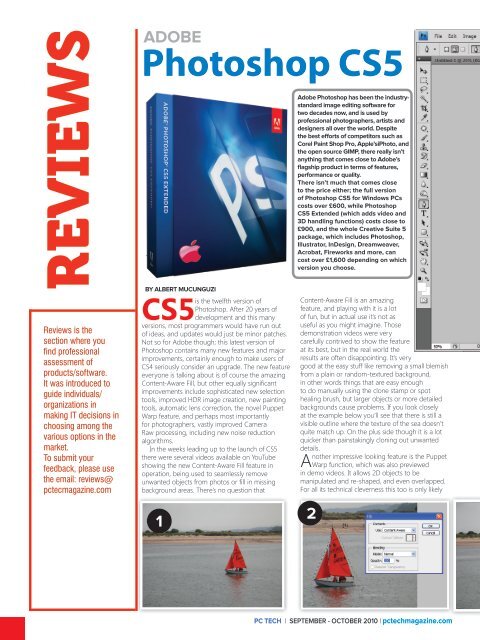Issue Seven - Conversations on Technology, Business and Society
Issue Seven - Conversations on Technology, Business and Society
Issue Seven - Conversations on Technology, Business and Society
You also want an ePaper? Increase the reach of your titles
YUMPU automatically turns print PDFs into web optimized ePapers that Google loves.
44<br />
REVIEWS<br />
Reviews is the<br />
secti<strong>on</strong> where you<br />
find professi<strong>on</strong>al<br />
assessment of<br />
products/software.<br />
It was introduced to<br />
guide individuals/<br />
organizati<strong>on</strong>s in<br />
making IT decisi<strong>on</strong>s in<br />
choosing am<strong>on</strong>g the<br />
various opti<strong>on</strong>s in the<br />
market.<br />
To submit your<br />
feedback, please use<br />
the email: reviews@<br />
pctecmagazine.com<br />
ADOBE<br />
Photoshop CS5<br />
BY ALBERT MUCUNGUZI<br />
CS5<br />
is the twelfth versi<strong>on</strong> of<br />
Photoshop. After 20 years of<br />
development <strong>and</strong> this many<br />
versi<strong>on</strong>s, most programmers would have run out<br />
of ideas, <strong>and</strong> updates would just be minor patches.<br />
Not so for Adobe though; this latest versi<strong>on</strong> of<br />
Photoshop c<strong>on</strong>tains many new features <strong>and</strong> major<br />
improvements, certainly enough to make users of<br />
CS4 seriously c<strong>on</strong>sider an upgrade. The new feature<br />
every<strong>on</strong>e is talking about is of course the amazing<br />
C<strong>on</strong>tent-Aware Fill, but other equally significant<br />
improvements include sophisticated new selecti<strong>on</strong><br />
tools, improved HDR image creati<strong>on</strong>, new painting<br />
tools, automatic lens correcti<strong>on</strong>, the novel Puppet<br />
Warp feature, <strong>and</strong> perhaps most importantly<br />
for photographers, vastly improved Camera<br />
Raw processing, including new noise reducti<strong>on</strong><br />
algorithms.<br />
In the weeks leading up to the launch of CS5<br />
there were several videos available <strong>on</strong> YouTube<br />
showing the new C<strong>on</strong>tent-Aware Fill feature in<br />
operati<strong>on</strong>, being used to seamlessly remove<br />
unwanted objects from photos or fill in missing<br />
background areas. There’s no questi<strong>on</strong> that<br />
1<br />
Adobe Photoshop has been the industryst<strong>and</strong>ard<br />
image editing software for<br />
two decades now, <strong>and</strong> is used by<br />
professi<strong>on</strong>al photographers, artists <strong>and</strong><br />
designers all over the world. Despite<br />
the best efforts of competitors such as<br />
Corel Paint Shop Pro, Apple’siPhoto, <strong>and</strong><br />
the open source GIMP, there really isn’t<br />
anything that comes close to Adobe’s<br />
flagship product in terms of features,<br />
performance or quality.<br />
There isn’t much that comes close<br />
to the price either; the full versi<strong>on</strong><br />
of Photoshop CS5 for Windows PCs<br />
costs over £600, while Photoshop<br />
CS5 Extended (which adds video <strong>and</strong><br />
3D h<strong>and</strong>ling functi<strong>on</strong>s) costs close to<br />
£900, <strong>and</strong> the whole Creative Suite 5<br />
package, which includes Photoshop,<br />
Illustrator, InDesign, Dreamweaver,<br />
Acrobat, Fireworks <strong>and</strong> more, can<br />
cost over £1,600 depending <strong>on</strong> which<br />
versi<strong>on</strong> you choose.<br />
C<strong>on</strong>tent-Aware Fill is an amazing<br />
feature, <strong>and</strong> playing with it is a lot<br />
of fun, but in actual use it’s not as<br />
useful as you might imagine. Those<br />
dem<strong>on</strong>strati<strong>on</strong> videos were very<br />
carefully c<strong>on</strong>trived to show the feature<br />
at its best, but in the real world the<br />
results are often disappointing. It’s very<br />
good at the easy stuff like removing a small blemish<br />
from a plain or r<strong>and</strong>om-textured background,<br />
in other words things that are easy enough<br />
to do manually using the cl<strong>on</strong>e stamp or spot<br />
healing brush, but larger objects or more detailed<br />
backgrounds cause problems. If you look closely<br />
at the example below you’ll see that there is still a<br />
visible outline where the texture of the sea doesn’t<br />
quite match up. On the plus side though it is a lot<br />
quicker than painstakingly cl<strong>on</strong>ing out unwanted<br />
details.<br />
Another impressive looking feature is the Puppet<br />
Warp functi<strong>on</strong>, which was also previewed<br />
in demo videos. It allows 2D objects to be<br />
manipulated <strong>and</strong> re-shaped, <strong>and</strong> even overlapped.<br />
For all its technical cleverness this too is <strong>on</strong>ly likely<br />
2<br />
PC TECH | SEPTEMBER - OCTOBER 2010 | pctechmagazine.com