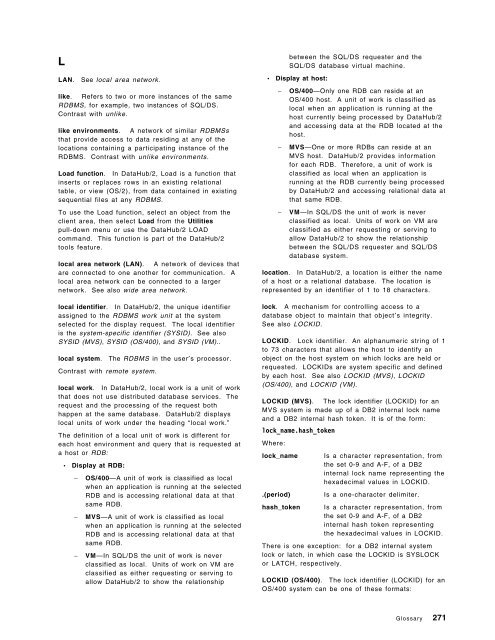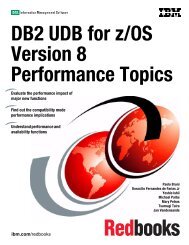International Technical Support Organization Database Systems ...
International Technical Support Organization Database Systems ...
International Technical Support Organization Database Systems ...
You also want an ePaper? Increase the reach of your titles
YUMPU automatically turns print PDFs into web optimized ePapers that Google loves.
L<br />
LAN. See local area network.<br />
like. Refers to two or more instances of the same<br />
RDBMS, for example, two instances of SQL/DS.<br />
Contrast with unlike.<br />
like environments. A network of similar RDBMSs<br />
that provide access to data residing at any of the<br />
locations containing a participating instance of the<br />
RDBMS. Contrast with unlike environments.<br />
Load function. In DataHub/2, Load is a function that<br />
inserts or replaces rows in an existing relational<br />
table, or view (OS/2), from data contained in existing<br />
sequential files at any RDBMS.<br />
To use the Load function, select an object from the<br />
client area, then select Load from the Utilities<br />
pull-down menu or use the DataHub/2 LOAD<br />
command. This function is part of the DataHub/2<br />
tools feature.<br />
local area network (LAN). A network of devices that<br />
are connected to one another for communication. A<br />
local area network can be connected to a larger<br />
network. See also wide area network.<br />
local identifier. In DataHub/2, the unique identifier<br />
assigned to the RDBMS work unit at the system<br />
selected for the display request. The local identifier<br />
is the system-specific identifier (SYSID). See also<br />
SYSID (MVS), SYSID (OS/400), and SYSID (VM)..<br />
local system. The RDBMS in the user′s processor.<br />
Contrast with remote system.<br />
local work. In DataHub/2, local work is a unit of work<br />
that does not use distributed database services. The<br />
request and the processing of the request both<br />
happen at the same database. DataHub/2 displays<br />
local units of work under the heading “local work.”<br />
The definition of a local unit of work is different for<br />
each host environment and query that is requested at<br />
a host or RDB:<br />
• Display at RDB:<br />
− OS/400—A unit of work is classified as local<br />
when an application is running at the selected<br />
RDB and is accessing relational data at that<br />
same RDB.<br />
− MVS—A unit of work is classified as local<br />
when an application is running at the selected<br />
RDB and is accessing relational data at that<br />
same RDB.<br />
− VM—In SQL/DS the unit of work is never<br />
classified as local. Units of work on VM are<br />
classified as either requesting or serving to<br />
allow DataHub/2 to show the relationship<br />
between the SQL/DS requester and the<br />
SQL/DS database virtual machine.<br />
• Display at host:<br />
− OS/400—Only one RDB can reside at an<br />
OS/400 host. A unit of work is classified as<br />
local when an application is running at the<br />
host currently being processed by DataHub/2<br />
and accessing data at the RDB located at the<br />
host.<br />
− MVS—One or more RDBs can reside at an<br />
MVS host. DataHub/2 provides information<br />
for each RDB. Therefore, a unit of work is<br />
classified as local when an application is<br />
running at the RDB currently being processed<br />
by DataHub/2 and accessing relational data at<br />
that same RDB.<br />
− VM—In SQL/DS the unit of work is never<br />
classified as local. Units of work on VM are<br />
classified as either requesting or serving to<br />
allow DataHub/2 to show the relationship<br />
between the SQL/DS requester and SQL/DS<br />
database system.<br />
location. In DataHub/2, a location is either the name<br />
of a host or a relational database. The location is<br />
represented by an identifier of 1 to 18 characters.<br />
lock. A mechanism for controlling access to a<br />
database object to maintain that object′s integrity.<br />
See also LOCKID.<br />
LOCKID. Lock identifier. An alphanumeric string of 1<br />
to 73 characters that allows the host to identify an<br />
object on the host system on which locks are held or<br />
requested. LOCKIDs are system specific and defined<br />
by each host. See also LOCKID (MVS), LOCKID<br />
(OS/400), and LOCKID (VM).<br />
LOCKID (MVS). The lock identifier (LOCKID) for an<br />
MVS system is made up of a DB2 internal lock name<br />
and a DB2 internal hash token. It is of the form:<br />
lock_name.hash_token<br />
Where:<br />
lock_name Is a character representation, from<br />
the set 0-9 and A-F, of a DB2<br />
internal lock name representing the<br />
hexadecimal values in LOCKID.<br />
.(period) Is a one-character delimiter.<br />
hash_token Is a character representation, from<br />
the set 0-9 and A-F, of a DB2<br />
internal hash token representing<br />
the hexadecimal values in LOCKID.<br />
There is one exception: for a DB2 internal system<br />
lock or latch, in which case the LOCKID is SYSLOCK<br />
or LATCH, respectively.<br />
LOCKID (OS/400). The lock identifier (LOCKID) for an<br />
OS/400 system can be one of these formats:<br />
Glossary 271