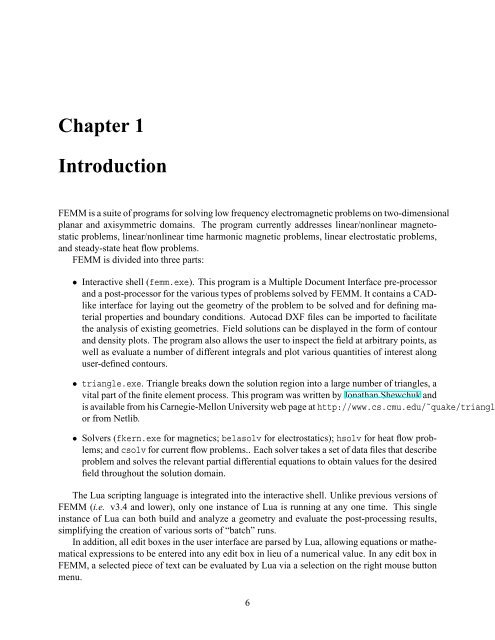FEMM Manual - Finite Element Method Magnetics
FEMM Manual - Finite Element Method Magnetics
FEMM Manual - Finite Element Method Magnetics
Create successful ePaper yourself
Turn your PDF publications into a flip-book with our unique Google optimized e-Paper software.
Chapter 1<br />
Introduction<br />
<strong>FEMM</strong> is a suite of programs for solving low frequency electromagnetic problems on two-dimensional<br />
planar and axisymmetric domains. The program currently addresses linear/nonlinear magnetostatic<br />
problems, linear/nonlinear time harmonic magnetic problems, linear electrostatic problems,<br />
and steady-state heat flow problems.<br />
<strong>FEMM</strong> is divided into three parts:<br />
• Interactive shell (femm.exe). This program is a Multiple Document Interface pre-processor<br />
and a post-processor for the various types of problems solved by <strong>FEMM</strong>. It contains a CADlike<br />
interface for laying out the geometry of the problem to be solved and for defining material<br />
properties and boundary conditions. Autocad DXF files can be imported to facilitate<br />
the analysis of existing geometries. Field solutions can be displayed in the form of contour<br />
and density plots. The program also allows the user to inspect the field at arbitrary points, as<br />
well as evaluate a number of different integrals and plot various quantities of interest along<br />
user-defined contours.<br />
• triangle.exe. Triangle breaks down the solution region into a large number of triangles, a<br />
vital part of the finite element process. This program was written by Jonathan Shewchuk and<br />
is available from his Carnegie-Mellon University web page at http://www.cs.cmu.edu/˜quake/triangl<br />
or from Netlib.<br />
• Solvers (fkern.exe for magnetics; belasolv for electrostatics); hsolv for heat flow problems;<br />
and csolv for current flow problems.. Each solver takes a set of data files that describe<br />
problem and solves the relevant partial differential equations to obtain values for the desired<br />
field throughout the solution domain.<br />
The Lua scripting language is integrated into the interactive shell. Unlike previous versions of<br />
<strong>FEMM</strong> (i.e. v3.4 and lower), only one instance of Lua is running at any one time. This single<br />
instance of Lua can both build and analyze a geometry and evaluate the post-processing results,<br />
simplifying the creation of various sorts of “batch” runs.<br />
In addition, all edit boxes in the user interface are parsed by Lua, allowing equations or mathematical<br />
expressions to be entered into any edit box in lieu of a numerical value. In any edit box in<br />
<strong>FEMM</strong>, a selected piece of text can be evaluated by Lua via a selection on the right mouse button<br />
menu.<br />
6