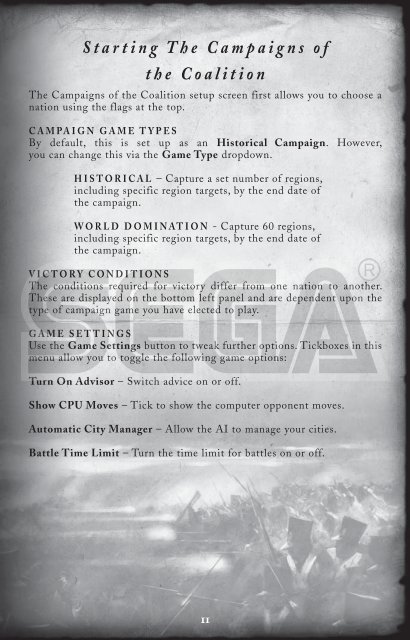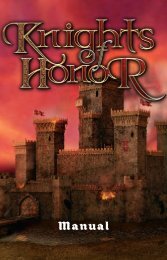Create successful ePaper yourself
Turn your PDF publications into a flip-book with our unique Google optimized e-Paper software.
Starting <strong>The</strong> Campaigns of<br />
the Coalition<br />
<strong>The</strong> Campaigns of the Coalition setup screen first allows you to choose a<br />
nation using the flags at the top.<br />
CAMPAIGN GAME TYPES<br />
By default, this is set up as an Historical Campaign. However,<br />
you can change this via the Game Type dropdown.<br />
HISTORICAL – Capture a set number of regions,<br />
including specific region targets, by the end date of<br />
the campaign.<br />
WORLD DOMINATION - Capture 60 regions,<br />
including specific region targets, by the end date of<br />
the campaign.<br />
VICTORY CONDITIONS<br />
<strong>The</strong> conditions required for victory differ from one nation to another.<br />
<strong>The</strong>se are displayed on the bottom left panel and are dependent upon the<br />
type of campaign game you have elected to play.<br />
GAME SETTINGS<br />
Use the Game Settings button to tweak further options. Tickboxes in this<br />
menu allow you to toggle the following game options:<br />
Turn On Advisor – Switch advice on or off.<br />
Show CPU Moves – Tick to show the computer opponent moves.<br />
Automatic City Manager – Allow the AI to manage your cities.<br />
Battle Time Limit – Turn the time limit for battles on or off.<br />
11