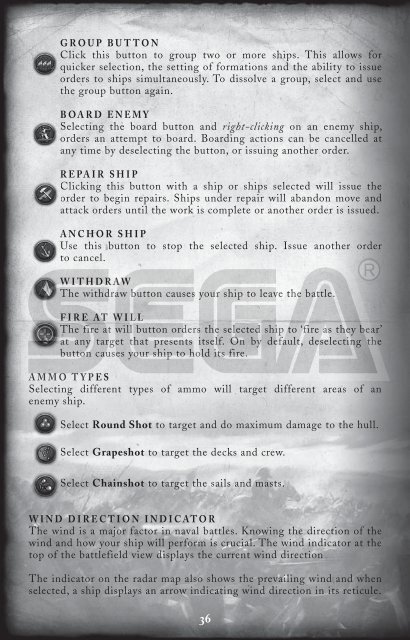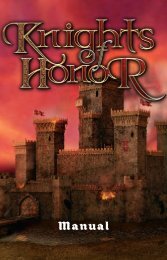Create successful ePaper yourself
Turn your PDF publications into a flip-book with our unique Google optimized e-Paper software.
GROUP BUTTON<br />
Click this button to group two or more ships. This allows for<br />
quicker selection, the setting of formations and the ability to issue<br />
orders to ships simultaneously. To dissolve a group, select and use<br />
the group button again.<br />
BOARD ENEMY<br />
Selecting the board button and right-clicking on an enemy ship,<br />
orders an attempt to board. Boarding actions can be cancelled at<br />
any time by deselecting the button, or issuing another order.<br />
REPAIR SHIP<br />
Clicking this button with a ship or ships selected will issue the<br />
order to begin repairs. Ships under repair will abandon move and<br />
attack orders until the work is complete or another order is issued.<br />
ANCHOR A<br />
SHIP<br />
Use this button to stop the selected ship. Issue another order<br />
to cancel.<br />
WITHDRAW<br />
W<br />
<strong>The</strong> T withdraw button causes your ship to leave the battle.<br />
FIRE AT WILL<br />
<strong>The</strong> T<br />
fire at will button orders the selected ship to ‘fire as they bear’<br />
at any target that presents itself. On by default, deselecting the<br />
button causes your ship to hold its fire.<br />
AMMO TYPES<br />
Selecting different types of ammo will target different areas of an<br />
enemy ship.<br />
Select Round Shot to target and do maximum damage to the hull.<br />
Select Grapeshot to target the decks and crew.<br />
Select Chainshot to target the sails and masts.<br />
WIND DIRECTION INDICATOR<br />
<strong>The</strong> wind is a major factor in naval battles. Knowing the direction of the<br />
wind and how your ship will perform is crucial. <strong>The</strong> wind indicator at the<br />
top of the battlefield view displays the current wind direction<br />
<strong>The</strong> indicator on the radar map also shows the prevailing wind and when<br />
selected, a ship displays an arrow indicating wind direction in its reticule.<br />
36