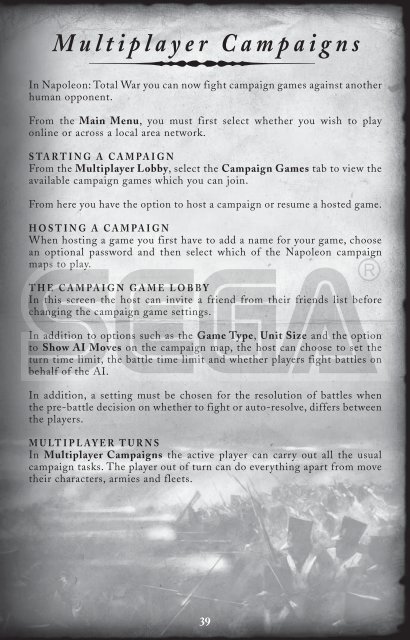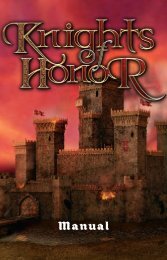Create successful ePaper yourself
Turn your PDF publications into a flip-book with our unique Google optimized e-Paper software.
Multiplayer Campaigns<br />
In Napoleon: Total War you can now fight campaign games against another<br />
human opponent.<br />
From the Main Menu, you must first select whether you wish to play<br />
online or across a local area network.<br />
STARTING A CAMPAIGN<br />
From the Multiplayer Lobby, select the Campaign Games tab to view the<br />
available campaign games which you can join.<br />
From here you have the option to host a campaign or resume a hosted game.<br />
HOSTING A CAMPAIGN<br />
When hosting a game you first have to add a name for your game, choose<br />
an optional password and then select which of the Napoleon campaign<br />
maps to play.<br />
THE CAMPAIGN GAME LOBBY<br />
In this screen the host can invite a friend from their friends list before<br />
changing the campaign game settings.<br />
In addition to options such as the Game Type, Unit Size and the option<br />
to Show AI Moves on the campaign map, the host can choose to set the<br />
turn time limit, the battle time limit and whether players fight battles on<br />
behalf of the AI.<br />
In addition, a setting must be chosen for the resolution of battles when<br />
the pre-battle decision on whether to fight or auto-resolve, differs between<br />
the players.<br />
MULTIPLAYER TURNS<br />
In Multiplayer Campaigns the active player can carry out all the usual<br />
campaign tasks. <strong>The</strong> player out of turn can do everything apart from move<br />
their characters, armies and fleets.<br />
39