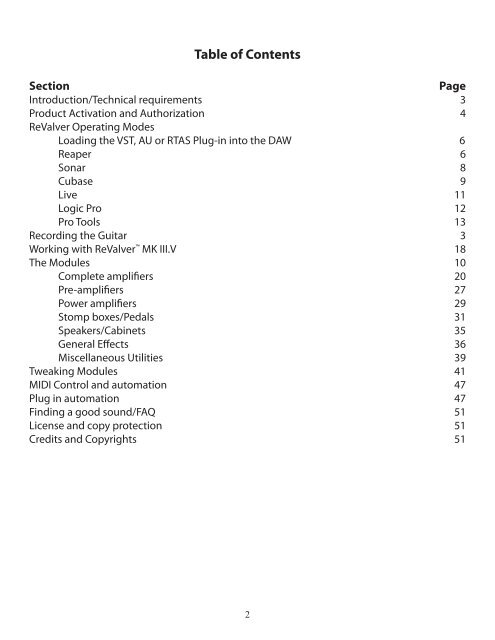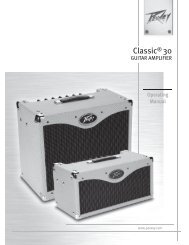Table of Contents Section Page - Peavey
Table of Contents Section Page - Peavey
Table of Contents Section Page - Peavey
Create successful ePaper yourself
Turn your PDF publications into a flip-book with our unique Google optimized e-Paper software.
<strong>Table</strong> <strong>of</strong> <strong>Contents</strong><br />
<strong>Section</strong> <strong>Page</strong><br />
Introduction/Technical requirements 3<br />
Product Activation and Authorization 4<br />
ReValver Operating Modes<br />
Loading the VST, AU or RTAS Plug-in into the DAW 6<br />
Reaper 6<br />
Sonar 8<br />
Cubase 9<br />
Live 11<br />
Logic Pro 12<br />
Pro Tools 13<br />
Recording the Guitar 3<br />
Working with ReValver MK III.V 18<br />
The Modules 10<br />
Complete amplifiers 20<br />
Pre-amplifiers 27<br />
Power amplifiers 29<br />
Stomp boxes/Pedals 31<br />
Speakers/Cabinets 35<br />
General Effects 36<br />
Miscellaneous Utilities 39<br />
Tweaking Modules 41<br />
MIDI Control and automation 47<br />
Plug in automation 47<br />
Finding a good sound/FAQ 51<br />
License and copy protection 51<br />
Credits and Copyrights 51<br />
2