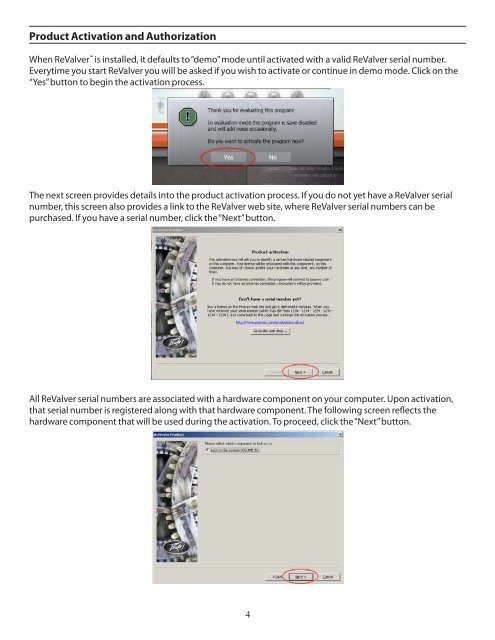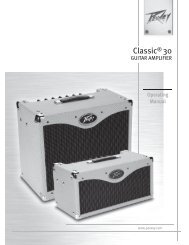Table of Contents Section Page - Peavey
Table of Contents Section Page - Peavey
Table of Contents Section Page - Peavey
Create successful ePaper yourself
Turn your PDF publications into a flip-book with our unique Google optimized e-Paper software.
Product Activation and Authorization<br />
When ReValver is installed, it defaults to “demo” mode until activated with a valid ReValver serial number.<br />
Everytime you start ReValver you will be asked if you wish to activate or continue in demo mode. Click on the<br />
“Yes” button to begin the activation process.<br />
The next screen provides details into the product activation process. If you do not yet have a ReValver serial<br />
number, this screen also provides a link to the ReValver web site, where ReValver serial numbers can be<br />
purchased. If you have a serial number, click the “Next” button.<br />
All ReValver serial numbers are associated with a hardware component on your computer. Upon activation,<br />
that serial number is registered along with that hardware component. The following screen reflects the<br />
hardware component that will be used during the activation. To proceed, click the “Next” button.<br />
4