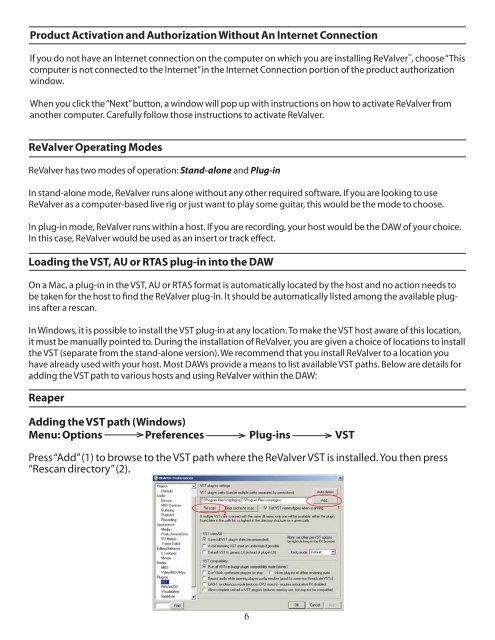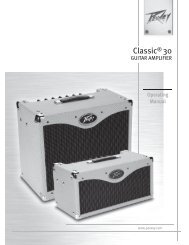Table of Contents Section Page - Peavey
Table of Contents Section Page - Peavey
Table of Contents Section Page - Peavey
You also want an ePaper? Increase the reach of your titles
YUMPU automatically turns print PDFs into web optimized ePapers that Google loves.
Product Activation and Authorization Without An Internet Connection<br />
If you do not have an Internet connection on the computer on which you are installing ReValver , choose “This<br />
computer is not connected to the Internet” in the Internet Connection portion <strong>of</strong> the product authorization<br />
window.<br />
When you click the “Next” button, a window will pop up with instructions on how to activate ReValver from<br />
another computer. Carefully follow those instructions to activate ReValver.<br />
ReValver Operating Modes<br />
ReValver has two modes <strong>of</strong> operation: Stand-alone and Plug-in<br />
In stand-alone mode, ReValver runs alone without any other required s<strong>of</strong>tware. If you are looking to use<br />
ReValver as a computer-based live rig or just want to play some guitar, this would be the mode to choose.<br />
In plug-in mode, ReValver runs within a host. If you are recording, your host would be the DAW <strong>of</strong> your choice.<br />
In this case, ReValver would be used as an insert or track effect.<br />
Loading the VST, AU or RTAS plug-in into the DAW<br />
On a Mac, a plug-in in the VST, AU or RTAS format is automatically located by the host and no action needs to<br />
be taken for the host to find the ReValver plug-in. It should be automatically listed among the available plugins<br />
after a rescan.<br />
In Windows, it is possible to install the VST plug-in at any location. To make the VST host aware <strong>of</strong> this location,<br />
it must be manually pointed to. During the installation <strong>of</strong> ReValver, you are given a choice <strong>of</strong> locations to install<br />
the VST (separate from the stand-alone version). We recommend that you install ReValver to a location you<br />
have already used with your host. Most DAWs provide a means to list available VST paths. Below are details for<br />
adding the VST path to various hosts and using ReValver within the DAW:<br />
Reaper<br />
Adding the VST path (Windows)<br />
Menu: Options Preferences Plug-ins VST<br />
Press “Add” (1) to browse to the VST path where the ReValver VST is installed. You then press<br />
“Rescan directory” (2).<br />
6