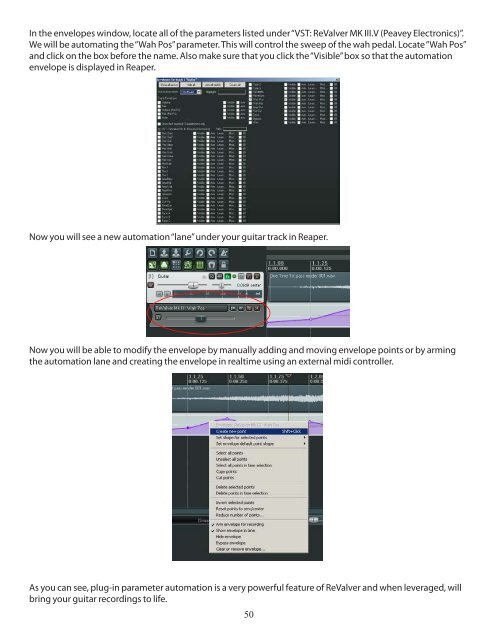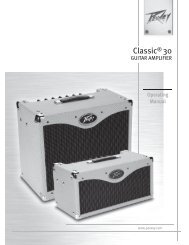Table of Contents Section Page - Peavey
Table of Contents Section Page - Peavey
Table of Contents Section Page - Peavey
You also want an ePaper? Increase the reach of your titles
YUMPU automatically turns print PDFs into web optimized ePapers that Google loves.
In the envelopes window, locate all <strong>of</strong> the parameters listed under “VST: ReValver MK III.V (<strong>Peavey</strong> Electronics)”.<br />
We will be automating the “Wah Pos” parameter. This will control the sweep <strong>of</strong> the wah pedal. Locate “Wah Pos”<br />
and click on the box before the name. Also make sure that you click the “Visible” box so that the automation<br />
envelope is displayed in Reaper.<br />
Now you will see a new automation “lane” under your guitar track in Reaper.<br />
Now you will be able to modify the envelope by manually adding and moving envelope points or by arming<br />
the automation lane and creating the envelope in realtime using an external midi controller.<br />
As you can see, plug-in parameter automation is a very powerful feature <strong>of</strong> ReValver and when leveraged, will<br />
bring your guitar recordings to life.<br />
50