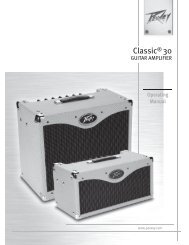Table of Contents Section Page - Peavey
Table of Contents Section Page - Peavey
Table of Contents Section Page - Peavey
Create successful ePaper yourself
Turn your PDF publications into a flip-book with our unique Google optimized e-Paper software.
Speakers / cabinets<br />
A module from this category is usually placed after any amp module.<br />
Module name = Convolution speaker simulation<br />
Description = This module uses real-time convolution to mimic actual speaker and cabinet setups.<br />
Convolution can be very CPU-intensive so there are 2 optimization options, “Resample” and “Hi-Res.” Forcing<br />
downsampling <strong>of</strong> the signal reduces the CPU utilization to an amazing 25%, while still retaining virtually the<br />
same tonal quality. (This is possible because Guitar speakers generally do not have a frequency range <strong>of</strong> more<br />
than 5-6 kHz.) The available speakers and cabi nets were sampled with several microphones placed at varying<br />
angles. One sampling (an “Impulse Response”) is a fixed moment in time and cannot be adjusted. The Load<br />
button allows you to import your own Impulse Responses in .wav format.<br />
Module name = Speaker Construction Set (SCS)<br />
Description = Select from any <strong>of</strong> the predefined speaker models and put them in a cabinet with a physical size<br />
<strong>of</strong> your choice. This simulated speaker cabinet is then miked by any <strong>of</strong> the 20 micro phone configurations. (This<br />
technique is considerably less CPU-intensive than the RIR convolu tion module.) Remember, ReValverMKIII.V<br />
is capable <strong>of</strong> building virtual speaker cabinets that really cannot exist in the physical world, and depending on<br />
which components and settings you change, you could end up with some very “unique” sounds.<br />
35