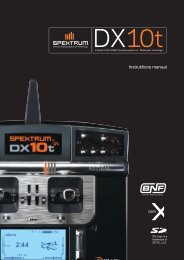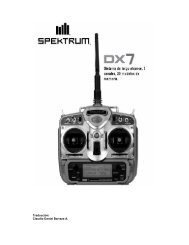6-Channel 10-Model Memory Full Range DSM2™ 2.4GHz Radio ...
6-Channel 10-Model Memory Full Range DSM2™ 2.4GHz Radio ...
6-Channel 10-Model Memory Full Range DSM2™ 2.4GHz Radio ...
Create successful ePaper yourself
Turn your PDF publications into a flip-book with our unique Google optimized e-Paper software.
SwAShPlATE MIXING<br />
The Swashplate Mix screen adjusts the amount and direction of travel for the aileron, elevator and pitch functions.<br />
For example, if more aileron travel is desired, increasing the aileron swashplate mix value will increase the overall<br />
travel of the servos necessary to achieve greater aileron throw. Defaults are set to +60%.<br />
Note: Negative swashplate values are available which will reverse the direction of that function.<br />
Use Servo Reversing (page 87) to change the direction of individual servos in conjunction with<br />
positive or negative swashplate mix values to reverse the direction of all the servos associated with<br />
that function to achieve the correct travel direction of the swashplate.<br />
ACCESSING ThE SwAShPlATE MIX fUNCTION<br />
With the transmitter already powered on and the main screen displayed, press and release the ROLLER to<br />
enter the ADJUST LIST.<br />
SPEKTRUM DX6i • RADIO PROGRAMMING GUIDE<br />
Reduce photo to 13.5%<br />
ADJUST LIST<br />
MODEL SELECT<br />
Main<br />
Rotate the ROLLER to the right until SWASH MIX is highlighted on screen.<br />
Reduce photo to 13.5%<br />
ADJUST LIST<br />
PITC CUR<br />
SWASH MIX<br />
MIX 1<br />
Main<br />
8<br />
123