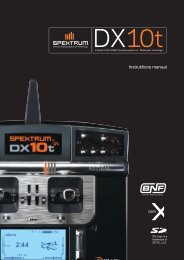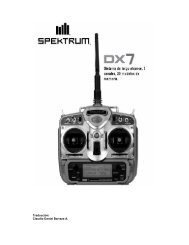6-Channel 10-Model Memory Full Range DSM2™ 2.4GHz Radio ...
6-Channel 10-Model Memory Full Range DSM2™ 2.4GHz Radio ...
6-Channel 10-Model Memory Full Range DSM2™ 2.4GHz Radio ...
You also want an ePaper? Increase the reach of your titles
YUMPU automatically turns print PDFs into web optimized ePapers that Google loves.
GENERAl INfORMATION<br />
ThROTTlE AlT<br />
The Throttle ALT function makes the throttle stick trim active only when the throttle stick is at less than half throttle.<br />
This allows accurate idle adjustments without affecting the mid to high throttle position.<br />
lOw bATTERy AlARM<br />
When the battery voltage drops below 4.3 volts an alarm will sound and the voltage bar will flash.<br />
wARNING SCREEN fOR ThROTTlE hOlD/STUNT MODE<br />
When the DX6i is operated in the helicopter mode, there is a warning system that is employed to avoid hot starts<br />
(accidental high throttle startups) when the power switch is initially turned ON. If the flight mode switch or throttle<br />
hold is on, an alarm will sound and a warning message will be displayed on the LCD. When all switches are<br />
returned to the normal condition, the display will return to normal.<br />
TRAINER<br />
The DX6i offers a Trainer function that allows the transmitter to operate as a master or slave. The trainer switch is<br />
located on the back left of the transmitter.<br />
MASteR<br />
The transmitter can be used as a master but the slave transmitter must have the same programming (i.e. reverse,<br />
travel adjust, dual rates, mixes, sub trims, etc.) as the master.<br />
SlAvE MODE (CONvENTIONAl)<br />
When using the transmitter as a slave with another DX6i it’s necessary to match all the programmable settings (i.e.<br />
reverse, travel adjust, etc.).<br />
PROGRAMMING USING ThE ROllER<br />
The roller is used to access all programming functions:<br />
• Pressing and releasing the roller accesses/enters the selected function<br />
• Rolling the roller changed values or selections<br />
TO ACCESS ThE MAIN SCREEN:<br />
Anytime the transmitter is turned on the main screen will appear.<br />
TO RETURN TO ThE MAIN SCREEN:<br />
From the SETUP LIST or SETUP LIST screens, pressing and holding the roller for more than three seconds then<br />
releasing the roller will return the display to the main screen.<br />
TO RETURN TO ThE lIST OR SETUP SCREEN:<br />
From any program function screen, pressing and holding the roller for more than three seconds then releasing the<br />
roller will return the display to the LIST or SETUP screen.<br />
78 SPEKTRUM DX6i • RADIO PROGRAMMING GUIDE