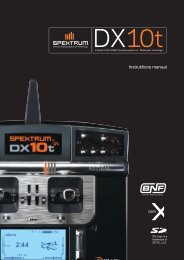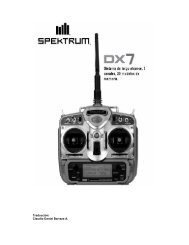6-Channel 10-Model Memory Full Range DSM2™ 2.4GHz Radio ...
6-Channel 10-Model Memory Full Range DSM2™ 2.4GHz Radio ...
6-Channel 10-Model Memory Full Range DSM2™ 2.4GHz Radio ...
You also want an ePaper? Increase the reach of your titles
YUMPU automatically turns print PDFs into web optimized ePapers that Google loves.
TO PROGRAM A MODEl NAME<br />
Rotate the roller to highlight the block below the MODEL # shown on the screen then press the roller.<br />
Reduce photo to 13.5%<br />
MODEL NAME<br />
MODEL 1<br />
BLADE 400<br />
84 SPEKTRUM DX6i • RADIO PROGRAMMING GUIDE<br />
List<br />
Rotate the roller to select the desired position that you wish to assign a letter or number to then press the roller to<br />
access the numbers or letter characters.<br />
Rotate the roller to scroll through the letters/ numbers and when the desired number is selected pressing the roller<br />
will assign it to the selected position.<br />
Repeat this process to complete the model name then highlight OK! when finished.<br />
TO RETURN TO ThE MAIN SCREEN<br />
Press and hold the roller for more than 3 seconds then release the roller and the system will return<br />
to the main screen.<br />
TO RETURN TO ThE SETUP lIST<br />
Rotate the roller to highlight LIST in the upper right corner then pressing the roller will return the system to<br />
the SETUP LIST screen.