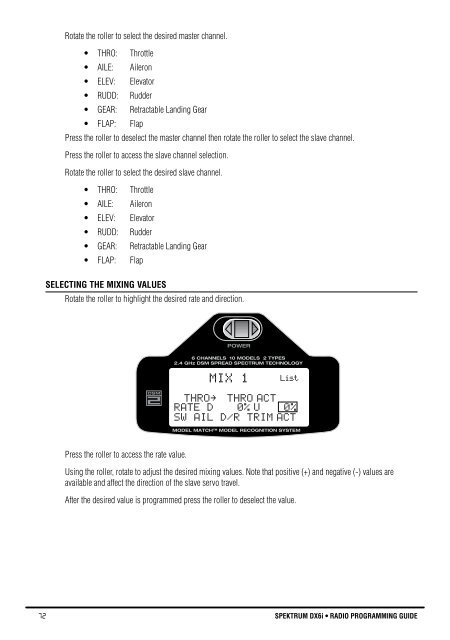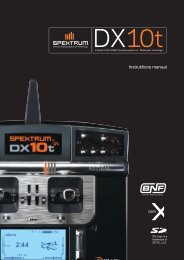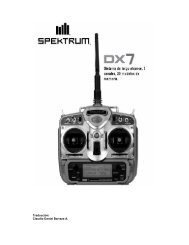6-Channel 10-Model Memory Full Range DSM2™ 2.4GHz Radio ...
6-Channel 10-Model Memory Full Range DSM2™ 2.4GHz Radio ...
6-Channel 10-Model Memory Full Range DSM2™ 2.4GHz Radio ...
Create successful ePaper yourself
Turn your PDF publications into a flip-book with our unique Google optimized e-Paper software.
Rotate the roller to select the desired master channel.<br />
• THRO: Throttle<br />
• AILE: Aileron<br />
• ELEV: Elevator<br />
• RUDD: Rudder<br />
• GEAR: Retractable Landing Gear<br />
• FLAP: Flap<br />
Press the roller to deselect the master channel then rotate the roller to select the slave channel.<br />
Press the roller to access the slave channel selection.<br />
Rotate the roller to select the desired slave channel.<br />
• THRO: Throttle<br />
• AILE: Aileron<br />
• ELEV: Elevator<br />
• RUDD: Rudder<br />
• GEAR: Retractable Landing Gear<br />
• FLAP: Flap<br />
SElECTING ThE MIXING vAlUES<br />
Rotate the roller to highlight the desired rate and direction.<br />
Press the roller to access the rate value.<br />
Reduce photo to 13.5%<br />
MIX 1<br />
THRO≥ THRO ACT<br />
RATE D 0% U 0%<br />
SW AIL D/R TRIM ACT<br />
72 SPEKTRUM DX6i • RADIO PROGRAMMING GUIDE<br />
List<br />
Using the roller, rotate to adjust the desired mixing values. Note that positive (+) and negative (-) values are<br />
available and affect the direction of the slave servo travel.<br />
After the desired value is programmed press the roller to deselect the value.