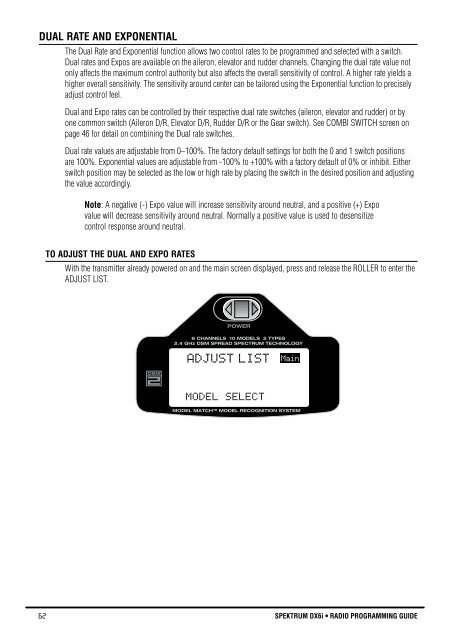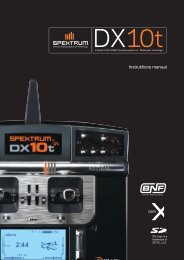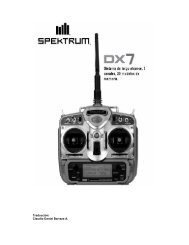6-Channel 10-Model Memory Full Range DSM2™ 2.4GHz Radio ...
6-Channel 10-Model Memory Full Range DSM2™ 2.4GHz Radio ...
6-Channel 10-Model Memory Full Range DSM2™ 2.4GHz Radio ...
Create successful ePaper yourself
Turn your PDF publications into a flip-book with our unique Google optimized e-Paper software.
DUAl RATE AND EXPONENTIAl<br />
The Dual Rate and Exponential function allows two control rates to be programmed and selected with a switch.<br />
Dual rates and Expos are available on the aileron, elevator and rudder channels. Changing the dual rate value not<br />
only affects the maximum control authority but also affects the overall sensitivity of control. A higher rate yields a<br />
higher overall sensitivity. The sensitivity around center can be tailored using the Exponential function to precisely<br />
adjust control feel.<br />
Dual and Expo rates can be controlled by their respective dual rate switches (aileron, elevator and rudder) or by<br />
one common switch (Aileron D/R, Elevator D/R, Rudder D/R or the Gear switch). See COMBI SWITCH screen on<br />
page 46 for detail on combining the Dual rate switches.<br />
Dual rate values are adjustable from 0–<strong>10</strong>0%. The factory default settings for both the 0 and 1 switch positions<br />
are <strong>10</strong>0%. Exponential values are adjustable from -<strong>10</strong>0% to +<strong>10</strong>0% with a factory default of 0% or inhibit. Either<br />
switch position may be selected as the low or high rate by placing the switch in the desired position and adjusting<br />
the value accordingly.<br />
Note: A negative (-) Expo value will increase sensitivity around neutral, and a positive (+) Expo<br />
value will decrease sensitivity around neutral. Normally a positive value is used to desensitize<br />
control response around neutral.<br />
TO ADjUST ThE DUAl AND EXPO RATES<br />
With the transmitter already powered on and the main screen displayed, press and release the ROLLER to enter the<br />
ADJUST LIST.<br />
Reduce photo to 13.5%<br />
ADJUST LIST<br />
MODEL SELECT<br />
Main<br />
62 SPEKTRUM DX6i • RADIO PROGRAMMING GUIDE