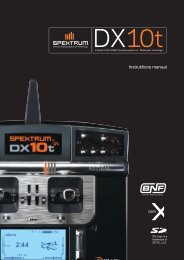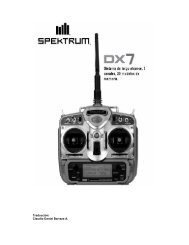6-Channel 10-Model Memory Full Range DSM2™ 2.4GHz Radio ...
6-Channel 10-Model Memory Full Range DSM2™ 2.4GHz Radio ...
6-Channel 10-Model Memory Full Range DSM2™ 2.4GHz Radio ...
Create successful ePaper yourself
Turn your PDF publications into a flip-book with our unique Google optimized e-Paper software.
wING TAIl MIX<br />
The DX6i offers three different wing types to choose from: Normal, Dual aileron and Elevon (also called Delta<br />
mixing). In addition, V-Tail mixing is available from this screen.<br />
NORMAl<br />
When the DUALAILE and ELEVON wing function are INH, Normal wing type is selected. Use this wing type with<br />
common aircraft that utilize only one servo for both ailerons. Normal is the default setting.<br />
When the V-tail function is INH, normal tail function (separate elevator and rudder) is selected.<br />
DUAl AIlERON wING TyPE SElECTION<br />
Dual Ailerons require the use of one servo for each aileron and allow the use of ailerons as flaps or spoilers. This<br />
function also allows the precise independent adjustment of up and down travel, and independent sub-trim and<br />
differential of each aileron.<br />
v-TAIl SElECTION<br />
V-tail combines the elevator and rudder channel to provide pitch and yaw control when using a V-tail equipped<br />
airplane. This function also allows the precise independent adjustment of up and down travel, and independent<br />
sub-trim and dual rate adjustments of the V-tail’s control surfaces.<br />
ElEvON wING TyPE SElECTION<br />
Elevon wing arrangements combine the function of ailerons with the function of the elevator to allow precise<br />
control of both roll and pitch.<br />
TO ENTER ThE wING TAIl MIX fUNCTION<br />
Press the ROLLER and hold while turning on the transmitter. When SETUP LIST appears on screen<br />
release the roller.<br />
Alternatively the setup list can be accessed from the main screen by pressing the roller to access the ADJUST LIST,<br />
then scrolling through the ADJUST LIST by rolling the roller to highlight SETUP LIST, then pressing the roller.<br />
SPEKTRUM DX6i • RADIO PROGRAMMING GUIDE<br />
Reduce photo to 13.5%<br />
SETUP LIST<br />
MODEL TYPE<br />
Main<br />
43