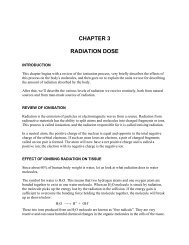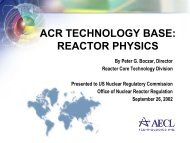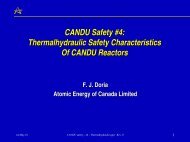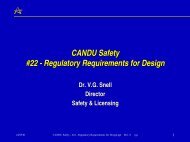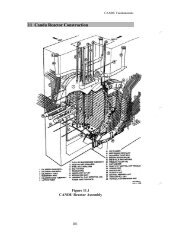Web Pages for absolute beginners, using MS Internet Explorer and ...
Web Pages for absolute beginners, using MS Internet Explorer and ...
Web Pages for absolute beginners, using MS Internet Explorer and ...
You also want an ePaper? Increase the reach of your titles
YUMPU automatically turns print PDFs into web optimized ePapers that Google loves.
Arranging text on the page<br />
BACK...INDEX...NEXT<br />
Arranging TEXT on your web page<br />
<strong>for</strong> Absolute Beginners<br />
Using Windows 95 <strong>and</strong> Microsoft <strong>Internet</strong> <strong>Explorer</strong><br />
TECHNICAL NOTE<br />
This page will show you how to<br />
1.<br />
2.<br />
3.<br />
4.<br />
arrange text on the page<br />
make headings<br />
change the size of text<br />
change the font of text<br />
You may wish to print out this page <strong>for</strong> future reference<br />
When you type text <strong>using</strong> Notepad, you expect certain things to happen automatically.<br />
● to start a new line you press the [return] key<br />
● to leave a blank line you press the [return] key twice<br />
● to leave more than one space between words you press the [space bar] several times<br />
BE WARNED none of these things will happen in your .htm document.<br />
1. Arranging text on the page<br />
●<br />
●<br />
●<br />
●<br />
To start a new line - type < BR ><br />
remember BR <strong>for</strong> BReak<br />
To start a new line <strong>and</strong> leave a blank line - type < P ><br />
remember P <strong>for</strong> Paragraph<br />
To centre a line on the page - type<br />
< CENTER > type line here < /CENTER ><br />
To indent a whole paragraph type<br />
http://subnet.virtual-pc.com/li542871/text.htm (1 of 3) [8/20/2000 12:24:14 PM]