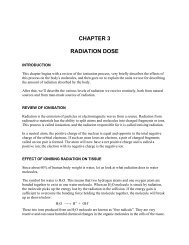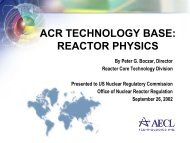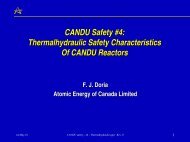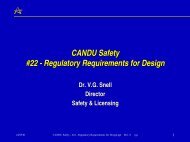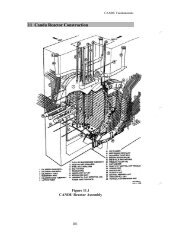Web Pages for absolute beginners, using MS Internet Explorer and ...
Web Pages for absolute beginners, using MS Internet Explorer and ...
Web Pages for absolute beginners, using MS Internet Explorer and ...
Create successful ePaper yourself
Turn your PDF publications into a flip-book with our unique Google optimized e-Paper software.
Making Lists <strong>for</strong> Absolute Beginners<br />
BACK...INDEX...NEXT<br />
Making LISTS<br />
<strong>for</strong> Absolute Beginners<br />
Using Windows 95 <strong>and</strong> Microsoft <strong>Internet</strong> <strong>Explorer</strong><br />
This page will show you how to<br />
1.<br />
2.<br />
3.<br />
Make a bullet list<br />
Make a numbered list<br />
Make a list of definitions<br />
You may wish to print out this page <strong>for</strong> future reference<br />
1. Making a bullet list<br />
● To start a bullet list - type<br />
< UL ><br />
remember UL <strong>for</strong> Unnumbered List<br />
● For the first item in the list - type<br />
< LI > then type in the first item in your list<br />
remember LI <strong>for</strong> LIst<br />
● To second item on the list - type<br />
< LI > then type in the second item in your list<br />
● You can add as many < LI > as you wish<br />
● At the end of your list type < /UL ><br />
An example of how to set this out<br />
< UL ><br />
< LI >first item in your list<br />
< LI >second item in your list<br />
< LI >third item in your list<br />
< /UL ><br />
http://subnet.virtual-pc.com/li542871/lists.htm (1 of 3) [8/20/2000 12:24:16 PM]