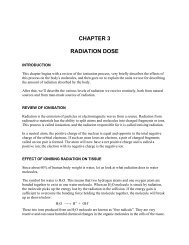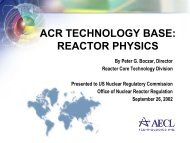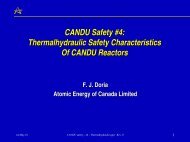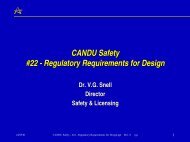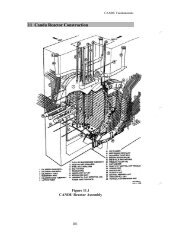Web Pages for absolute beginners, using MS Internet Explorer and ...
Web Pages for absolute beginners, using MS Internet Explorer and ...
Web Pages for absolute beginners, using MS Internet Explorer and ...
Create successful ePaper yourself
Turn your PDF publications into a flip-book with our unique Google optimized e-Paper software.
<strong>Web</strong> <strong>Pages</strong> <strong>for</strong> <strong>absolute</strong> <strong>beginners</strong>, <strong>using</strong> <strong>MS</strong> <strong>Internet</strong> <strong>Explorer</strong> <strong>and</strong> Windows<br />
you will not be able to edit code <strong>using</strong> your browser's View/Document Source facility.<br />
You should open Notepad <strong>and</strong> use Notepad to do your editing.<br />
I use English spelling, which may look odd if you are from the United States.<br />
Since I first wrote this tutorial there have been many developments in <strong>Web</strong> design -<br />
including Frames <strong>and</strong> Style Sheets. You may like to go on <strong>and</strong> master these<br />
developments, but I strongly advise you to learn the art of writing in HTML first.<br />
INDEX NEXT PAGE<br />
These pages were designed <strong>and</strong> written by Ruth Livingstone. Sept 1996 <strong>and</strong> revised January 2000<br />
They may be printed out <strong>for</strong> personal use, but should not be copied <strong>and</strong> redistributed without my permission<br />
All mistakes are my own.<br />
Brick bats <strong>and</strong> bouquets to Ruth-Livingstone@ella.co.uk<br />
http://subnet.virtual-pc.com/li542871/index.html (2 of 2) [8/20/2000 12:23:59 PM]