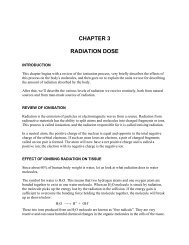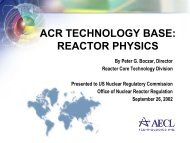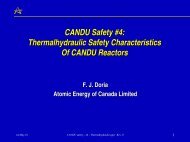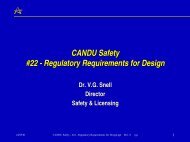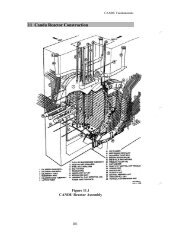Web Pages for absolute beginners, using MS Internet Explorer and ...
Web Pages for absolute beginners, using MS Internet Explorer and ...
Web Pages for absolute beginners, using MS Internet Explorer and ...
You also want an ePaper? Increase the reach of your titles
YUMPU automatically turns print PDFs into web optimized ePapers that Google loves.
Arranging text on the page<br />
Most people have "arial", "times new roman" <strong>and</strong> "courier".<br />
You can also specify a choice of fonts<br />
eg. <br />
if the first font is not installed, the second font will be used<br />
Now try this -<br />
1.<br />
2.<br />
3.<br />
4.<br />
Create a new page called 'Poetry'. Write (or copy) a poem on your page, <strong>using</strong> <<br />
BR > to separate lines, <strong>and</strong> < P > to seperate verses. Save your page as poem.htm<br />
Use < H1 > to create a heading <strong>for</strong> your poem<br />
Experiment with different fonts to suit the mood of the poem. Go wild!<br />
Take a short magazine article, <strong>and</strong> try <strong>and</strong> reproduce it as a web page. Choose an<br />
article with different sized headings <strong>and</strong> different types of text. You may not be<br />
able to make your page look exactly like the original article.<br />
BACK INDEX NEXT<br />
These pages were designed <strong>and</strong> written by Ruth Livingstone. Sept 1996<br />
They may be printed out <strong>for</strong> personal use, but should not be copied <strong>and</strong> redistributed without my permission<br />
All mistakes are my own.<br />
Brick bats <strong>and</strong> bouquets to Ruth-Livingstone@ella.co.uk<br />
http://subnet.virtual-pc.com/li542871/text.htm (3 of 3) [8/20/2000 12:24:14 PM]