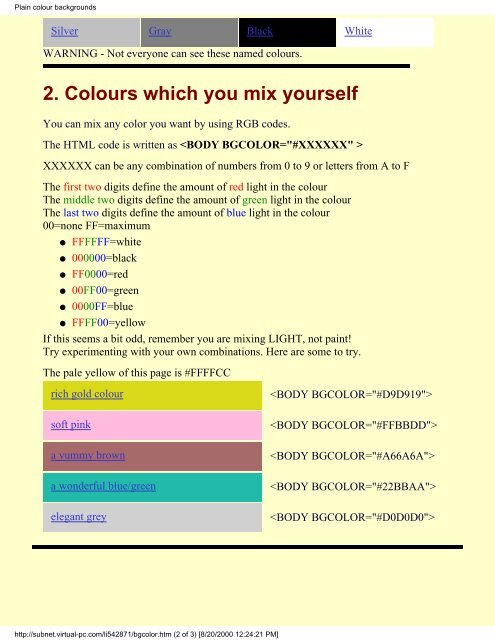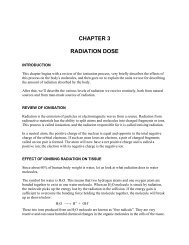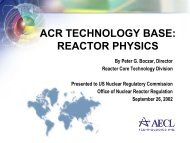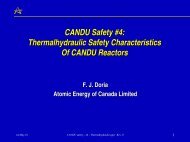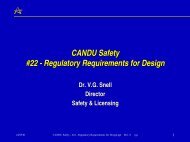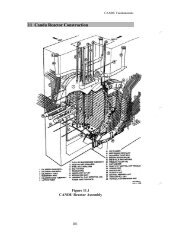Web Pages for absolute beginners, using MS Internet Explorer and ...
Web Pages for absolute beginners, using MS Internet Explorer and ...
Web Pages for absolute beginners, using MS Internet Explorer and ...
Create successful ePaper yourself
Turn your PDF publications into a flip-book with our unique Google optimized e-Paper software.
Plain colour backgrounds<br />
Silver Gray Black White<br />
WARNING - Not everyone can see these named colours.<br />
2. Colours which you mix yourself<br />
You can mix any color you want by <strong>using</strong> RGB codes.<br />
The HTML code is written as <br />
XXXXXX can be any combination of numbers from 0 to 9 or letters from A to F<br />
The first two digits define the amount of red light in the colour<br />
The middle two digits define the amount of green light in the colour<br />
The last two digits define the amount of blue light in the colour<br />
00=none FF=maximum<br />
● FFFFFF=white<br />
● 000000=black<br />
● FF0000=red<br />
● 00FF00=green<br />
● 0000FF=blue<br />
● FFFF00=yellow<br />
If this seems a bit odd, remember you are mixing LIGHT, not paint!<br />
Try experimenting with your own combinations. Here are some to try.<br />
The pale yellow of this page is #FFFFCC<br />
rich gold colour <br />
soft pink <br />
a yummy brown <br />
a wonderful blue/green <br />
elegant grey <br />
http://subnet.virtual-pc.com/li542871/bgcolor.htm (2 of 3) [8/20/2000 12:24:21 PM]