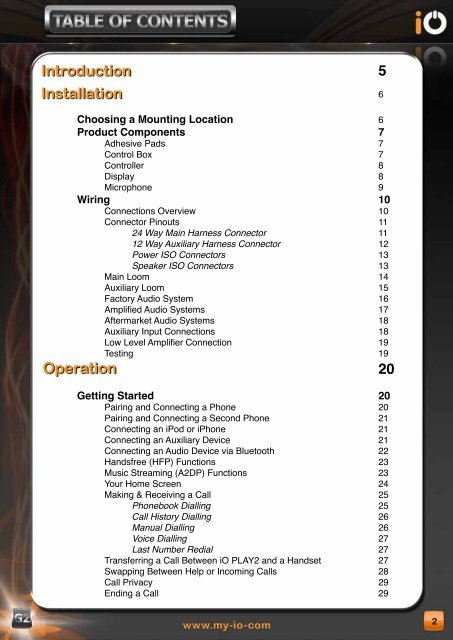You also want an ePaper? Increase the reach of your titles
YUMPU automatically turns print PDFs into web optimized ePapers that Google loves.
Introduction<br />
Installation<br />
Choosing a Mounting Location 6<br />
Product Components 7<br />
Adhesive Pads 7<br />
Control Box 7<br />
Controller 8<br />
Display 8<br />
Microphone 9<br />
Wiring 10<br />
Connections Overview 10<br />
Connector Pinouts 11<br />
24 Way Main Harness Connector 11<br />
12 Way Auxiliary Harness Connector 12<br />
Power ISO Connectors 13<br />
Speaker ISO Connectors 13<br />
Main Loom 14<br />
Auxiliary Loom 15<br />
Factory Audio System 16<br />
Amplified Audio Systems 17<br />
Aftermarket Audio Systems 18<br />
Auxiliary Input Connections 18<br />
Low Level Amplifier Connection 19<br />
Testing 19<br />
Operation<br />
Getting Started 20<br />
Pairing and Connecting a Phone 20<br />
Pairing and Connecting a Second Phone 21<br />
Connecting an iPod or iPhone 21<br />
Connecting an Auxiliary Device 21<br />
Connecting an Audio Device via Bluetooth 22<br />
Handsfree (HFP) Functions 23<br />
Music Streaming (A2DP) Functions 23<br />
Your Home Screen 24<br />
Making & Receiving a Call 25<br />
Phonebook Dialling 25<br />
Call History Dialling 26<br />
Manual Dialling 26<br />
Voice Dialling 27<br />
Last Number Redial 27<br />
Transferring a Call Between <strong>iO</strong> PLAY2 and a Handset 27<br />
Swapping Between Help or Incoming Calls 28<br />
Call Privacy 29<br />
Ending a Call 29<br />
5<br />
6<br />
20<br />
2