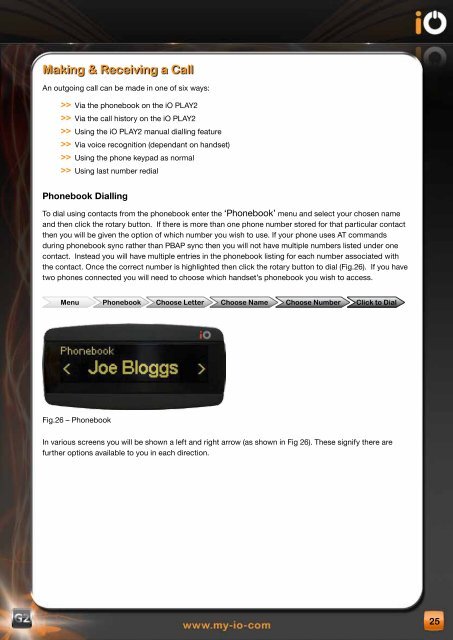Create successful ePaper yourself
Turn your PDF publications into a flip-book with our unique Google optimized e-Paper software.
Making & Receiving a Call<br />
An outgoing call can be made in one of six ways:<br />
>> Via the phonebook on the <strong>iO</strong> PLAY2<br />
>> Via the call history on the <strong>iO</strong> PLAY2<br />
>> Using the <strong>iO</strong> PLAY2 manual dialling feature<br />
>> Via voice recognition (dependant on handset)<br />
>> Using the phone keypad as normal<br />
>> Using last number redial<br />
Phonebook Dialling<br />
To dial using contacts from the phonebook enter the ‘Phonebook’ menu and select your chosen name<br />
and then click the rotary button. If there is more than one phone number stored for that particular contact<br />
then you will be given the option of which number you wish to use. If your phone uses AT commands<br />
during phonebook sync rather than PBAP sync then you will not have multiple numbers listed under one<br />
contact. Instead you will have multiple entries in the phonebook listing for each number associated with<br />
the contact. Once the correct number is highlighted then click the rotary button to dial (Fig.26). If you have<br />
two phones connected you will need to choose which handset’s phonebook you wish to access.<br />
Menu Phonebook Choose Letter Choose name Choose number Click to dial<br />
Fig.26 – Phonebook<br />
In various screens you will be shown a left and right arrow (as shown in Fig 26). These signify there are<br />
further options available to you in each direction.<br />
25