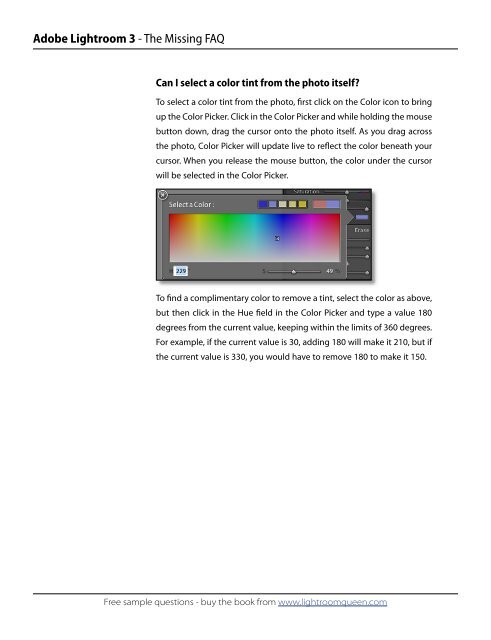Adobe Lightroom 3 - The Missing FAQ - Sample Questions
Adobe Lightroom 3 - The Missing FAQ - Sample Questions
Adobe Lightroom 3 - The Missing FAQ - Sample Questions
Create successful ePaper yourself
Turn your PDF publications into a flip-book with our unique Google optimized e-Paper software.
<strong>Adobe</strong> <strong>Lightroom</strong> 3 - <strong>The</strong> <strong>Missing</strong> <strong>FAQ</strong><br />
Can I select a color tint from the photo itself?<br />
To select a color tint from the photo, �rst click on the Color icon to bring<br />
up the Color Picker. Click in the Color Picker and while holding the mouse<br />
button down, drag the cursor onto the photo itself. As you drag across<br />
the photo, Color Picker will update live to re�ect the color beneath your<br />
cursor. When you release the mouse button, the color under the cursor<br />
will be selected in the Color Picker.<br />
To �nd a complimentary color to remove a tint, select the color as above,<br />
but then click in the Hue �eld in the Color Picker and type a value 180<br />
degrees from the current value, keeping within the limits of 360 degrees.<br />
For example, if the current value is 30, adding 180 will make it 210, but if<br />
the current value is 330, you would have to remove 180 to make it 150.<br />
Free sample questions - buy the book from www.lightroomqueen.com