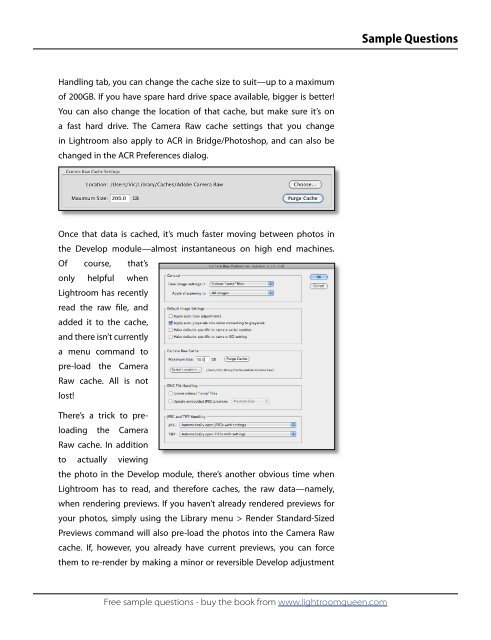Adobe Lightroom 3 - The Missing FAQ - Sample Questions
Adobe Lightroom 3 - The Missing FAQ - Sample Questions
Adobe Lightroom 3 - The Missing FAQ - Sample Questions
You also want an ePaper? Increase the reach of your titles
YUMPU automatically turns print PDFs into web optimized ePapers that Google loves.
Handling tab, you can change the cache size to suit—up to a maximum<br />
of 200GB. If you have spare hard drive space available, bigger is better!<br />
You can also change the location of that cache, but make sure it’s on<br />
a fast hard drive. <strong>The</strong> Camera Raw cache settings that you change<br />
in <strong>Lightroom</strong> also apply to ACR in Bridge/Photoshop, and can also be<br />
changed in the ACR Preferences dialog.<br />
Once that data is cached, it’s much faster moving between photos in<br />
the Develop module—almost instantaneous on high end machines.<br />
Of course, that’s<br />
only helpful when<br />
<strong>Lightroom</strong> has recently<br />
read the raw �le, and<br />
added it to the cache,<br />
and there isn’t currently<br />
a menu command to<br />
pre-load the Camera<br />
Raw cache. All is not<br />
lost!<br />
<strong>The</strong>re’s a trick to pre-<br />
loading the Camera<br />
Raw cache. In addition<br />
to actually viewing<br />
the photo in the Develop module, there’s another obvious time when<br />
<strong>Lightroom</strong> has to read, and therefore caches, the raw data—namely,<br />
when rendering previews. If you haven’t already rendered previews for<br />
your photos, simply using the Library menu > Render Standard-Sized<br />
Previews command will also pre-load the photos into the Camera Raw<br />
cache. If, however, you already have current previews, you can force<br />
them to re-render by making a minor or reversible Develop adjustment<br />
Free sample questions - buy the book from www.lightroomqueen.com<br />
<strong>Sample</strong> <strong>Questions</strong>