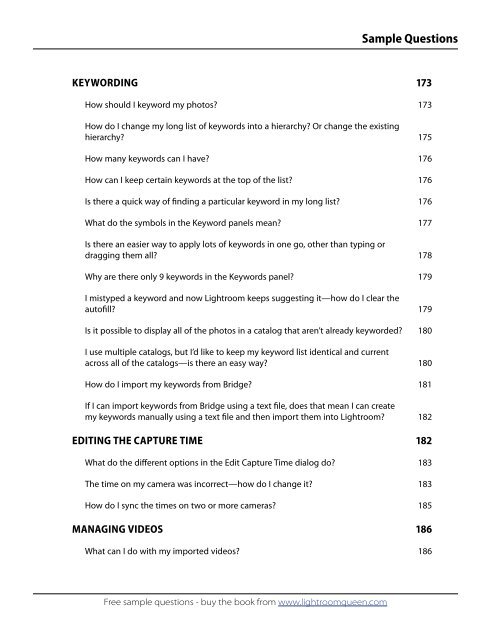Adobe Lightroom 3 - The Missing FAQ - Sample Questions
Adobe Lightroom 3 - The Missing FAQ - Sample Questions
Adobe Lightroom 3 - The Missing FAQ - Sample Questions
Create successful ePaper yourself
Turn your PDF publications into a flip-book with our unique Google optimized e-Paper software.
Free sample questions - buy the book from www.lightroomqueen.com<br />
<strong>Sample</strong> <strong>Questions</strong><br />
KEYWORDING 173<br />
How should I keyword my photos? 173<br />
How do I change my long list of keywords into a hierarchy? Or change the existing<br />
hierarchy? 175<br />
How many keywords can I have? 176<br />
How can I keep certain keywords at the top of the list? 176<br />
Is there a quick way of �nding a particular keyword in my long list? 176<br />
What do the symbols in the Keyword panels mean? 177<br />
Is there an easier way to apply lots of keywords in one go, other than typing or<br />
dragging them all? 178<br />
Why are there only 9 keywords in the Keywords panel? 179<br />
I mistyped a keyword and now <strong>Lightroom</strong> keeps suggesting it—how do I clear the<br />
auto�ll? 179<br />
Is it possible to display all of the photos in a catalog that aren’t already keyworded? 180<br />
I use multiple catalogs, but I’d like to keep my keyword list identical and current<br />
across all of the catalogs—is there an easy way? 180<br />
How do I import my keywords from Bridge? 181<br />
If I can import keywords from Bridge using a text �le, does that mean I can create<br />
my keywords manually using a text �le and then import them into <strong>Lightroom</strong>? 182<br />
EDITING THE CAPTURE TIME 182<br />
What do the di�erent options in the Edit Capture Time dialog do? 183<br />
<strong>The</strong> time on my camera was incorrect—how do I change it? 183<br />
How do I sync the times on two or more cameras? 185<br />
MANAGING VIDEOS 186<br />
What can I do with my imported videos? 186