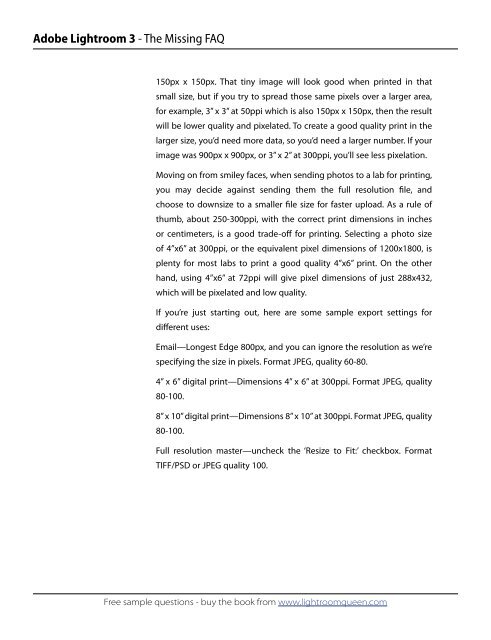Adobe Lightroom 3 - The Missing FAQ - Sample Questions
Adobe Lightroom 3 - The Missing FAQ - Sample Questions
Adobe Lightroom 3 - The Missing FAQ - Sample Questions
Create successful ePaper yourself
Turn your PDF publications into a flip-book with our unique Google optimized e-Paper software.
<strong>Adobe</strong> <strong>Lightroom</strong> 3 - <strong>The</strong> <strong>Missing</strong> <strong>FAQ</strong><br />
150px x 150px. That tiny image will look good when printed in that<br />
small size, but if you try to spread those same pixels over a larger area,<br />
for example, 3” x 3” at 50ppi which is also 150px x 150px, then the result<br />
will be lower quality and pixelated. To create a good quality print in the<br />
larger size, you’d need more data, so you’d need a larger number. If your<br />
image was 900px x 900px, or 3” x 2” at 300ppi, you’ll see less pixelation.<br />
Moving on from smiley faces, when sending photos to a lab for printing,<br />
you may decide against sending them the full resolution �le, and<br />
choose to downsize to a smaller �le size for faster upload. As a rule of<br />
thumb, about 250-300ppi, with the correct print dimensions in inches<br />
or centimeters, is a good trade-o� for printing. Selecting a photo size<br />
of 4”x6” at 300ppi, or the equivalent pixel dimensions of 1200x1800, is<br />
plenty for most labs to print a good quality 4”x6” print. On the other<br />
hand, using 4”x6” at 72ppi will give pixel dimensions of just 288x432,<br />
which will be pixelated and low quality.<br />
If you’re just starting out, here are some sample export settings for<br />
di�erent uses:<br />
Email—Longest Edge 800px, and you can ignore the resolution as we’re<br />
specifying the size in pixels. Format JPEG, quality 60-80.<br />
4” x 6” digital print—Dimensions 4” x 6” at 300ppi. Format JPEG, quality<br />
80-100.<br />
8” x 10” digital print—Dimensions 8” x 10” at 300ppi. Format JPEG, quality<br />
80-100.<br />
Full resolution master—uncheck the ‘Resize to Fit:’ checkbox. Format<br />
TIFF/PSD or JPEG quality 100.<br />
Free sample questions - buy the book from www.lightroomqueen.com