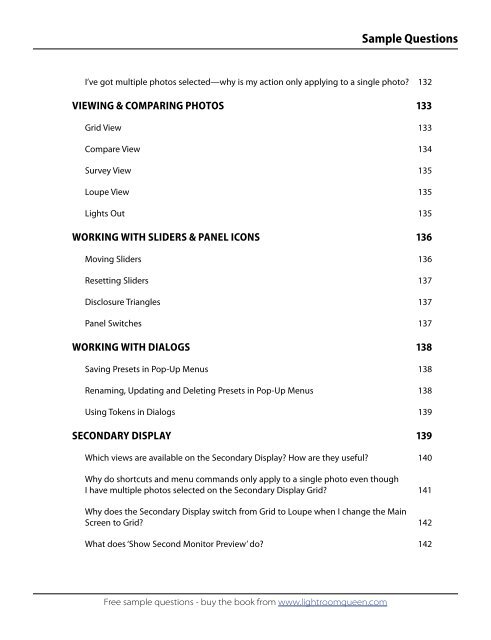Adobe Lightroom 3 - The Missing FAQ - Sample Questions
Adobe Lightroom 3 - The Missing FAQ - Sample Questions
Adobe Lightroom 3 - The Missing FAQ - Sample Questions
Create successful ePaper yourself
Turn your PDF publications into a flip-book with our unique Google optimized e-Paper software.
Free sample questions - buy the book from www.lightroomqueen.com<br />
<strong>Sample</strong> <strong>Questions</strong><br />
I’ve got multiple photos selected—why is my action only applying to a single photo? 132<br />
VIEWING & COMPARING PHOTOS 133<br />
Grid View 133<br />
Compare View 134<br />
Survey View 135<br />
Loupe View 135<br />
Lights Out 135<br />
WORKING WITH SLIDERS & PANEL ICONS 136<br />
Moving Sliders 136<br />
Resetting Sliders 137<br />
Disclosure Triangles 137<br />
Panel Switches 137<br />
WORKING WITH DIALOGS 138<br />
Saving Presets in Pop-Up Menus 138<br />
Renaming, Updating and Deleting Presets in Pop-Up Menus 138<br />
Using Tokens in Dialogs 139<br />
SECONDARY DISPLAY 139<br />
Which views are available on the Secondary Display? How are they useful? 140<br />
Why do shortcuts and menu commands only apply to a single photo even though<br />
I have multiple photos selected on the Secondary Display Grid? 141<br />
Why does the Secondary Display switch from Grid to Loupe when I change the Main<br />
Screen to Grid? 142<br />
What does ‘Show Second Monitor Preview’ do? 142