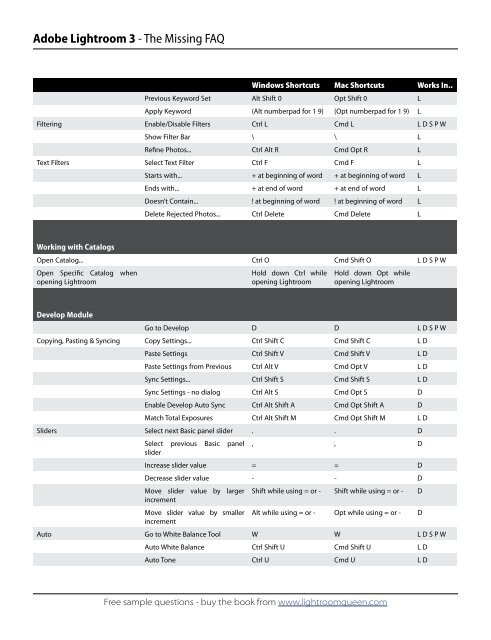Adobe Lightroom 3 - The Missing FAQ - Sample Questions
Adobe Lightroom 3 - The Missing FAQ - Sample Questions
Adobe Lightroom 3 - The Missing FAQ - Sample Questions
Create successful ePaper yourself
Turn your PDF publications into a flip-book with our unique Google optimized e-Paper software.
<strong>Adobe</strong> <strong>Lightroom</strong> 3 - <strong>The</strong> <strong>Missing</strong> <strong>FAQ</strong><br />
Windows Shortcuts Mac Shortcuts Works In..<br />
Previous Keyword Set Alt Shift 0 Opt Shift 0 L<br />
Apply Keyword (Alt numberpad for 1 9) (Opt numberpad for 1 9) L<br />
Filtering Enable/Disable Filters Ctrl L Cmd L L D S P W<br />
Show Filter Bar \ \ L<br />
Re�ne Photos... Ctrl Alt R Cmd Opt R L<br />
Text Filters Select Text Filter Ctrl F Cmd F L<br />
Working with Catalogs<br />
Starts with... + at beginning of word + at beginning of word L<br />
Ends with... + at end of word + at end of word L<br />
Doesn’t Contain... ! at beginning of word ! at beginning of word L<br />
Delete Rejected Photos... Ctrl Delete Cmd Delete L<br />
Open Catalog... Ctrl O Cmd Shift O L D S P W<br />
Open Speci�c Catalog when<br />
opening <strong>Lightroom</strong><br />
Develop Module<br />
Hold down Ctrl while<br />
opening <strong>Lightroom</strong><br />
Hold down Opt while<br />
opening <strong>Lightroom</strong><br />
Go to Develop D D L D S P W<br />
Copying, Pasting & Syncing Copy Settings... Ctrl Shift C Cmd Shift C L D<br />
Paste Settings Ctrl Shift V Cmd Shift V L D<br />
Paste Settings from Previous Ctrl Alt V Cmd Opt V L D<br />
Sync Settings... Ctrl Shift S Cmd Shift S L D<br />
Sync Settings - no dialog Ctrl Alt S Cmd Opt S D<br />
Enable Develop Auto Sync Ctrl Alt Shift A Cmd Opt Shift A D<br />
Match Total Exposures Ctrl Alt Shift M Cmd Opt Shift M L D<br />
Sliders Select next Basic panel slider . . D<br />
Select previous Basic panel<br />
slider<br />
, , D<br />
Increase slider value = = D<br />
Decrease slider value - - D<br />
Move slider value by larger<br />
increment<br />
Move slider value by smaller<br />
increment<br />
Shift while using = or - Shift while using = or - D<br />
Alt while using = or - Opt while using = or - D<br />
Auto Go to White Balance Tool W W L D S P W<br />
Auto White Balance Ctrl Shift U Cmd Shift U L D<br />
Auto Tone Ctrl U Cmd U L D<br />
Free sample questions - buy the book from www.lightroomqueen.com