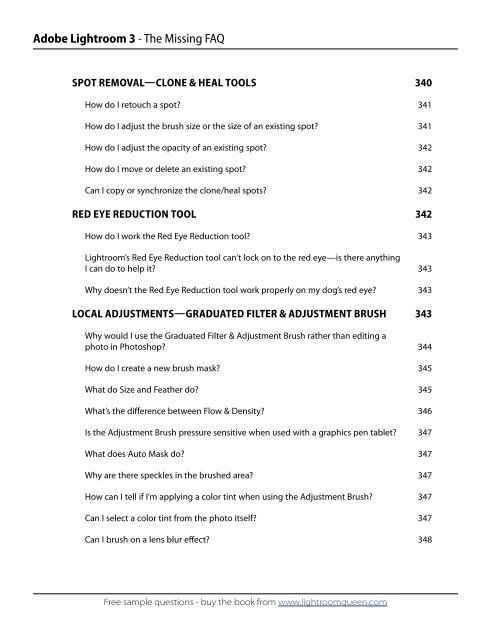Adobe Lightroom 3 - The Missing FAQ - Sample Questions
Adobe Lightroom 3 - The Missing FAQ - Sample Questions
Adobe Lightroom 3 - The Missing FAQ - Sample Questions
You also want an ePaper? Increase the reach of your titles
YUMPU automatically turns print PDFs into web optimized ePapers that Google loves.
<strong>Adobe</strong> <strong>Lightroom</strong> 3 - <strong>The</strong> <strong>Missing</strong> <strong>FAQ</strong><br />
SPOT REMOVAL—CLONE & HEAL TOOLS 340<br />
How do I retouch a spot? 341<br />
How do I adjust the brush size or the size of an existing spot? 341<br />
How do I adjust the opacity of an existing spot? 342<br />
How do I move or delete an existing spot? 342<br />
Can I copy or synchronize the clone/heal spots? 342<br />
RED EYE REDUCTION TOOL 342<br />
How do I work the Red Eye Reduction tool? 343<br />
<strong>Lightroom</strong>’s Red Eye Reduction tool can’t lock on to the red eye—is there anything<br />
I can do to help it? 343<br />
Why doesn’t the Red Eye Reduction tool work properly on my dog’s red eye? 343<br />
LOCAL ADJUSTMENTS—GRADUATED FILTER & ADJUSTMENT BRUSH 343<br />
Why would I use the Graduated Filter & Adjustment Brush rather than editing a<br />
photo in Photoshop? 344<br />
How do I create a new brush mask? 345<br />
What do Size and Feather do? 345<br />
What’s the di�erence between Flow & Density? 346<br />
Is the Adjustment Brush pressure sensitive when used with a graphics pen tablet? 347<br />
What does Auto Mask do? 347<br />
Why are there speckles in the brushed area? 347<br />
How can I tell if I’m applying a color tint when using the Adjustment Brush? 347<br />
Can I select a color tint from the photo itself? 347<br />
Can I brush on a lens blur e�ect? 348<br />
Free sample questions - buy the book from www.lightroomqueen.com