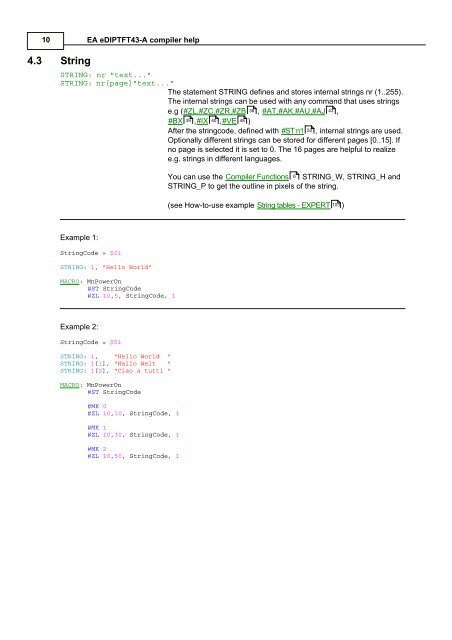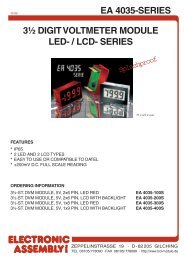EA eDIPTFT43-A compiler help - Electronic Assembly
EA eDIPTFT43-A compiler help - Electronic Assembly
EA eDIPTFT43-A compiler help - Electronic Assembly
Create successful ePaper yourself
Turn your PDF publications into a flip-book with our unique Google optimized e-Paper software.
10<br />
4.3 String<br />
<strong>EA</strong> <strong>eDIPTFT43</strong>-A <strong>compiler</strong> <strong>help</strong><br />
STRING: nr "text..."<br />
STRING: nr[page]"text..."<br />
The statement STRING defines and stores internal strings nr (1..255).<br />
The internal strings can be used with any command that uses strings<br />
e.g (#ZL,#ZC,#ZR,#ZB 36 , #AT,#AK,#AU,#AJ 43 ,<br />
#BX 39 ,#IX 40 ,#VE 48 )<br />
After the stringcode, defined with #ST n1 50 , internal strings are used.<br />
Optionally different strings can be stored for different pages [0..15]. If<br />
no page is selected it is set to 0. The 16 pages are <strong>help</strong>ful to realize<br />
e.g. strings in different languages.<br />
Example 1:<br />
StringCode = $01<br />
STRING: 1, "Hello World"<br />
MACRO: MnPowerOn<br />
#ST StringCode<br />
#ZL 10,5, StringCode, 1<br />
Example 2:<br />
StringCode = $01<br />
STRING: 1, "Hello World "<br />
STRING: 1[1], "Hallo Welt "<br />
STRING: 1[2], "Ciao a tutti "<br />
MACRO: MnPowerOn<br />
#ST StringCode<br />
#MK 0<br />
#ZL 10,10, StringCode, 1<br />
#MK 1<br />
#ZL 10,30, StringCode, 1<br />
#MK 2<br />
#ZL 10,50, StringCode, 1<br />
You can use the Compiler Functions 6 STRING_W, STRING_H and<br />
STRING_P to get the outline in pixels of the string.<br />
(see How-to-use example String tables - EXPERT 103<br />
)