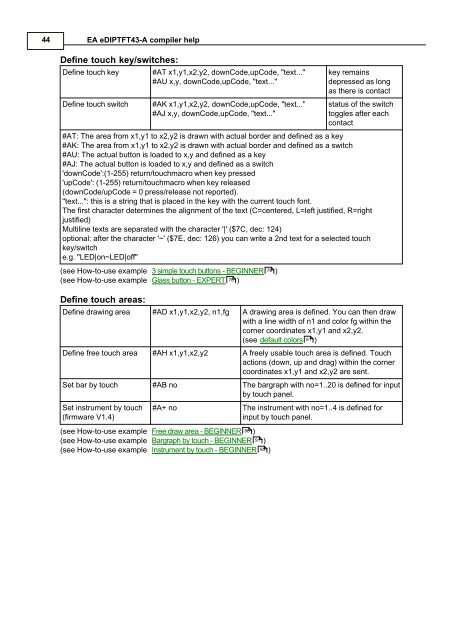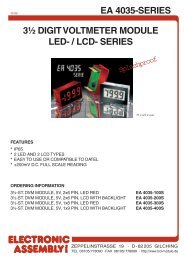EA eDIPTFT43-A compiler help - Electronic Assembly
EA eDIPTFT43-A compiler help - Electronic Assembly
EA eDIPTFT43-A compiler help - Electronic Assembly
You also want an ePaper? Increase the reach of your titles
YUMPU automatically turns print PDFs into web optimized ePapers that Google loves.
44<br />
<strong>EA</strong> <strong>eDIPTFT43</strong>-A <strong>compiler</strong> <strong>help</strong><br />
Define touch key/switches:<br />
Define touch key #AT x1,y1,x2,y2, downCode,upCode, "text..."<br />
#AU x,y, downCode,upCode, "text..."<br />
Define touch switch #AK x1,y1,x2,y2, downCode,upCode, "text..."<br />
#AJ x,y, downCode,upCode, "text..."<br />
key remains<br />
depressed as long<br />
as there is contact<br />
status of the switch<br />
toggles after each<br />
contact<br />
#AT: The area from x1,y1 to x2,y2 is drawn with actual border and defined as a key<br />
#AK: The area from x1,y1 to x2,y2 is drawn with actual border and defined as a switch<br />
#AU: The actual button is loaded to x,y and defined as a key<br />
#AJ: The actual button is loaded to x,y and defined as a switch<br />
'downCode':(1-255) return/touchmacro when key pressed<br />
'upCode': (1-255) return/touchmacro when key released<br />
(downCode/upCode = 0 press/release not reported).<br />
"text...": this is a string that is placed in the key with the current touch font.<br />
The first character determines the alignment of the text (C=centered, L=left justified, R=right<br />
justified)<br />
Multiline texts are separated with the character '|' ($7C, dec: 124)<br />
optional: after the character '~' ($7E, dec: 126) you can write a 2nd text for a selected touch<br />
key/switch<br />
e.g. "LED|on~LED|off"<br />
(see How-to-use example 3 simple touch buttons - BEGINNER 76 )<br />
(see How-to-use example Glass button - EXPERT 78 )<br />
Define touch areas:<br />
Define drawing area #AD x1,y1,x2,y2, n1,fg A drawing area is defined. You can then draw<br />
with a line width of n1 and color fg within the<br />
corner coordinates x1,y1 and x2,y2.<br />
(see default colors 61 )<br />
Define free touch area #AH x1,y1,x2,y2 A freely usable touch area is defined. Touch<br />
actions (down, up and drag) within the corner<br />
coordinates x1,y1 and x2,y2 are sent.<br />
Set bar by touch #AB no The bargraph with no=1..20 is defined for input<br />
by touch panel.<br />
Set instrument by touch<br />
(firmware V1.4)<br />
#A+ no The instrument with no=1..4 is defined for<br />
input by touch panel.<br />
(see How-to-use example Free draw area - BEGINNER 86 )<br />
(see How-to-use example Bargraph by touch - BEGINNER 91 )<br />
(see How-to-use example Instrument by touch - BEGINNER 95<br />
)