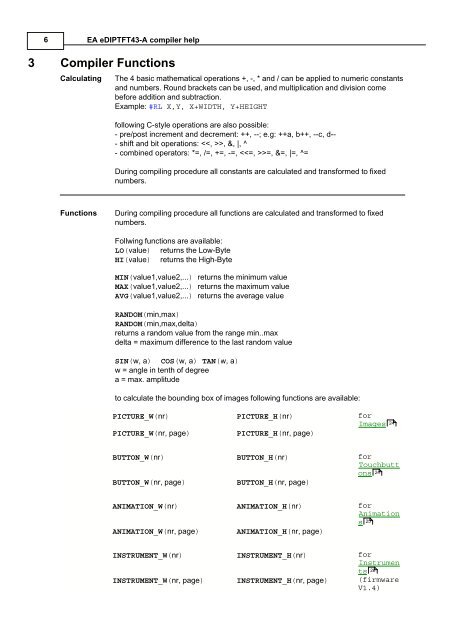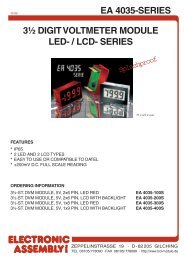EA eDIPTFT43-A compiler help - Electronic Assembly
EA eDIPTFT43-A compiler help - Electronic Assembly
EA eDIPTFT43-A compiler help - Electronic Assembly
Create successful ePaper yourself
Turn your PDF publications into a flip-book with our unique Google optimized e-Paper software.
6<br />
<strong>EA</strong> <strong>eDIPTFT43</strong>-A <strong>compiler</strong> <strong>help</strong><br />
3 Compiler Functions<br />
Calculating The 4 basic mathematical operations +, -, * and / can be applied to numeric constants<br />
and numbers. Round brackets can be used, and multiplication and division come<br />
before addition and subtraction.<br />
Example: #RL X,Y, X+WIDTH, Y+HEIGHT<br />
following C-style operations are also possible:<br />
- pre/post increment and decrement: ++, --; e.g: ++a, b++, --c, d--<br />
- shift and bit operations: , &, |, ^<br />
- combined operators: *=, /=, +=, -=, =, &=, |=, ^=<br />
During compiling procedure all constants are calculated and transformed to fixed<br />
numbers.<br />
Functions During compiling procedure all functions are calculated and transformed to fixed<br />
numbers.<br />
Follwing functions are available:<br />
LO(value) returns the Low-Byte<br />
HI(value) returns the High-Byte<br />
MIN(value1,value2,...) returns the minimum value<br />
MAX(value1,value2,...) returns the maximum value<br />
AVG(value1,value2,...) returns the average value<br />
RANDOM(min,max)<br />
RANDOM(min,max,delta)<br />
returns a random value from the range min..max<br />
delta = maximum difference to the last random value<br />
SIN(w, a) COS(w, a) TAN(w, a)<br />
w = angle in tenth of degree<br />
a = max. amplitude<br />
to calculate the bounding box of images following functions are available:<br />
PICTURE_W(nr) PICTURE_H(nr) for<br />
Images<br />
PICTURE_W(nr, page) PICTURE_H(nr, page)<br />
BUTTON_W(nr) BUTTON_H(nr) for<br />
Touchbutt<br />
ons 24<br />
BUTTON_W(nr, page) BUTTON_H(nr, page)<br />
ANIMATION_W(nr) ANIMATION_H(nr) for<br />
Animation<br />
s 25<br />
ANIMATION_W(nr, page) ANIMATION_H(nr, page)<br />
INSTRUMENT_W(nr) INSTRUMENT_H(nr) for<br />
Instrumen<br />
ts 26<br />
INSTRUMENT_W(nr, page) INSTRUMENT_H(nr, page) (firmware<br />
V1.4)<br />
24