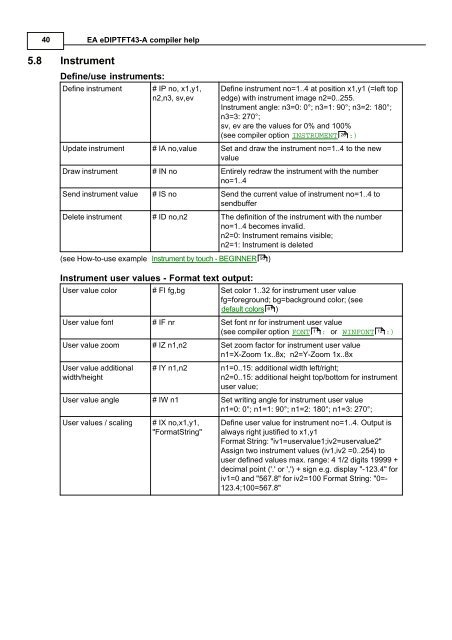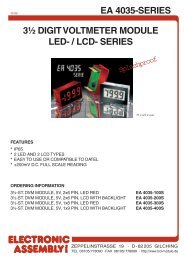EA eDIPTFT43-A compiler help - Electronic Assembly
EA eDIPTFT43-A compiler help - Electronic Assembly
EA eDIPTFT43-A compiler help - Electronic Assembly
Create successful ePaper yourself
Turn your PDF publications into a flip-book with our unique Google optimized e-Paper software.
40<br />
5.8 Instrument<br />
<strong>EA</strong> <strong>eDIPTFT43</strong>-A <strong>compiler</strong> <strong>help</strong><br />
Define/use instruments:<br />
Define instrument # IP no, x1,y1,<br />
n2,n3, sv,ev<br />
Define instrument no=1..4 at position x1,y1 (=left top<br />
edge) with instrument image n2=0..255.<br />
Instrument angle: n3=0: 0°; n3=1: 90°; n3=2: 180°;<br />
n3=3: 270°;<br />
sv, ev are the values for 0% and 100%<br />
(see <strong>compiler</strong> option INSTRUMENT 26 :)<br />
Update instrument # IA no,value Set and draw the instrument no=1..4 to the new<br />
value<br />
Draw instrument # IN no Entirely redraw the instrument with the number<br />
no=1..4<br />
Send instrument value # IS no Send the current value of instrument no=1..4 to<br />
sendbuffer<br />
Delete instrument # ID no,n2 The definition of the instrument with the number<br />
no=1..4 becomes invalid.<br />
n2=0: Instrument remains visible;<br />
n2=1: Instrument is deleted<br />
(see How-to-use example Instrument by touch - BEGINNER 95 )<br />
Instrument user values - Format text output:<br />
User value color # FI fg,bg Set color 1..32 for instrument user value<br />
fg=foreground; bg=background color; (see<br />
default colors 61 )<br />
User value font # IF nr Set font nr for instrument user value<br />
(see <strong>compiler</strong> option FONT 11 : or WINFONT 12<br />
:)<br />
User value zoom # IZ n1,n2 Set zoom factor for instrument user value<br />
n1=X-Zoom 1x..8x; n2=Y-Zoom 1x..8x<br />
User value additional<br />
width/height<br />
# IY n1,n2 n1=0..15: additional width left/right;<br />
n2=0..15: additional height top/bottom for instrument<br />
user value;<br />
User value angle # IW n1 Set writing angle for instrument user value<br />
n1=0: 0°; n1=1: 90°; n1=2: 180°; n1=3: 270°;<br />
User values / scaling # IX no,x1,y1,<br />
"FormatString"<br />
Define user value for instrument no=1..4. Output is<br />
always right justified to x1,y1<br />
Format String: "iv1=uservalue1;iv2=uservalue2"<br />
Assign two instrument values (iv1,iv2 =0..254) to<br />
user defined values max. range: 4 1/2 digits 19999 +<br />
decimal point ('.' or ',') + sign e.g. display "-123.4" for<br />
iv1=0 and "567.8" for iv2=100 Format String: "0=-<br />
123.4;100=567.8"