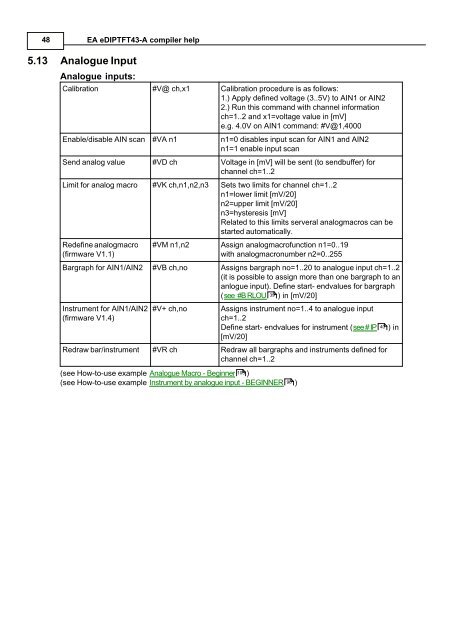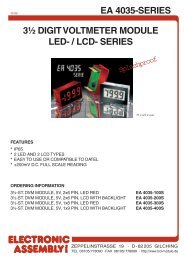EA eDIPTFT43-A compiler help - Electronic Assembly
EA eDIPTFT43-A compiler help - Electronic Assembly
EA eDIPTFT43-A compiler help - Electronic Assembly
You also want an ePaper? Increase the reach of your titles
YUMPU automatically turns print PDFs into web optimized ePapers that Google loves.
48<br />
5.13 Analogue Input<br />
<strong>EA</strong> <strong>eDIPTFT43</strong>-A <strong>compiler</strong> <strong>help</strong><br />
Analogue inputs:<br />
Calibration #V@ ch,x1 Calibration procedure is as follows:<br />
1.) Apply defined voltage (3..5V) to AIN1 or AIN2<br />
2.) Run this command with channel information<br />
ch=1..2 and x1=voltage value in [mV]<br />
e.g. 4.0V on AIN1 command: #V@1,4000<br />
Enable/disable AIN scan #VA n1 n1=0 disables input scan for AIN1 and AIN2<br />
n1=1 enable input scan<br />
Send analog value #VD ch Voltage in [mV] will be sent (to sendbuffer) for<br />
channel ch=1..2<br />
Limit for analog macro #VK ch,n1,n2,n3 Sets two limits for channel ch=1..2<br />
n1=lower limit [mV/20]<br />
n2=upper limit [mV/20]<br />
n3=hysteresis [mV]<br />
Related to this limits serveral analogmacros can be<br />
started automatically.<br />
Redefine analogmacro<br />
(firmware V1.1)<br />
#VM n1,n2 Assign analogmacrofunction n1=0..19<br />
with analogmacronumber n2=0..255<br />
Bargraph for AIN1/AIN2 #VB ch,no Assigns bargraph no=1..20 to analogue input ch=1..2<br />
(it is possible to assign more than one bargraph to an<br />
anlogue input). Define start- endvalues for bargraph<br />
(see #B RLOU 39 ) in [mV/20]<br />
Instrument for AIN1/AIN2<br />
(firmware V1.4)<br />
#V+ ch,no Assigns instrument no=1..4 to analogue input<br />
ch=1..2<br />
Define start- endvalues for instrument (see # IP 40 ) in<br />
[mV/20]<br />
Redraw bar/instrument #VR ch Redraw all bargraphs and instruments defined for<br />
channel ch=1..2<br />
(see How-to-use example Analogue Macro - Beginner 105 )<br />
(see How-to-use example Instrument by analogue input - BEGINNER 96<br />
)