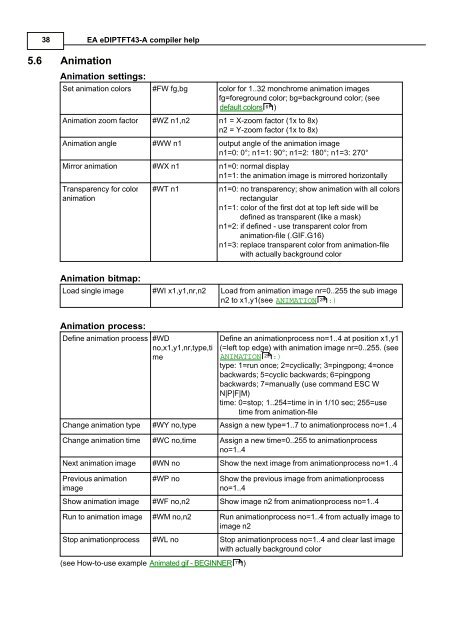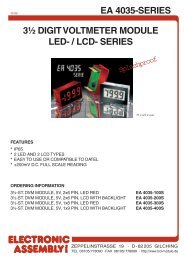EA eDIPTFT43-A compiler help - Electronic Assembly
EA eDIPTFT43-A compiler help - Electronic Assembly
EA eDIPTFT43-A compiler help - Electronic Assembly
Create successful ePaper yourself
Turn your PDF publications into a flip-book with our unique Google optimized e-Paper software.
38<br />
5.6 Animation<br />
<strong>EA</strong> <strong>eDIPTFT43</strong>-A <strong>compiler</strong> <strong>help</strong><br />
Animation settings:<br />
Set animation colors #FW fg,bg color for 1..32 monchrome animation images<br />
fg=foreground color; bg=background color; (see<br />
default colors 61 )<br />
Animation zoom factor #WZ n1,n2 n1 = X-zoom factor (1x to 8x)<br />
n2 = Y-zoom factor (1x to 8x)<br />
Animation angle #WW n1 output angle of the animation image<br />
n1=0: 0°; n1=1: 90°; n1=2: 180°; n1=3: 270°<br />
Mirror animation #WX n1 n1=0: normal display<br />
n1=1: the animation image is mirrored horizontally<br />
Transparency for color<br />
animation<br />
Animation bitmap:<br />
#WT n1 n1=0: no transparency; show animation with all colors<br />
rectangular<br />
n1=1: color of the first dot at top left side will be<br />
defined as transparent (like a mask)<br />
n1=2: if defined - use transparent color from<br />
animation-file (.GIF.G16)<br />
n1=3: replace transparent color from animation-file<br />
with actually background color<br />
Load single image #WI x1,y1,nr,n2 Load from animation image nr=0..255 the sub image<br />
n2 to x1,y1(see ANIMATION 25 :)<br />
Animation process:<br />
Define animation process #WD<br />
no,x1,y1,nr,type,ti<br />
me<br />
Define an animationprocess no=1..4 at position x1,y1<br />
(=left top edge) with animation image nr=0..255. (see<br />
ANIMATION 25 :)<br />
type: 1=run once; 2=cyclically; 3=pingpong; 4=once<br />
backwards; 5=cyclic backwards; 6=pingpong<br />
backwards; 7=manually (use command ESC W<br />
N|P|F|M)<br />
time: 0=stop; 1..254=time in in 1/10 sec; 255=use<br />
time from animation-file<br />
Change animation type #WY no,type Assign a new type=1..7 to animationprocess no=1..4<br />
Change animation time #WC no,time Assign a new time=0..255 to animationprocess<br />
no=1..4<br />
Next animation image #WN no Show the next image from animationprocess no=1..4<br />
Previous animation<br />
image<br />
#WP no Show the previous image from animationprocess<br />
no=1..4<br />
Show animation image #WF no,n2 Show image n2 from animationprocess no=1..4<br />
Run to animation image #WM no,n2 Run animationprocess no=1..4 from actually image to<br />
image n2<br />
Stop animationprocess #WL no Stop animationprocess no=1..4 and clear last image<br />
with actually background color<br />
(see How-to-use example Animated gif - BEGINNER 75<br />
)