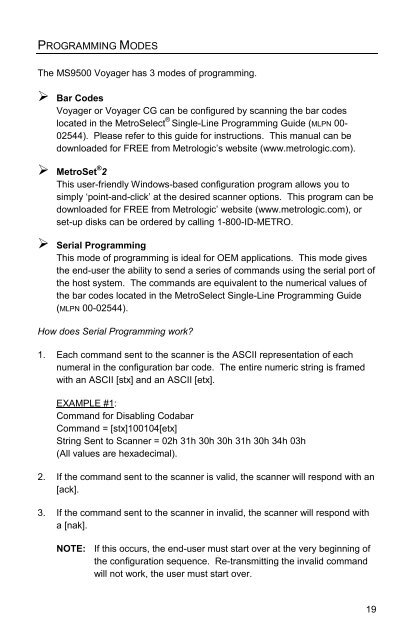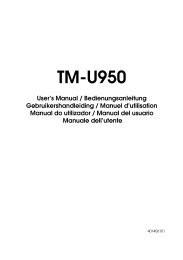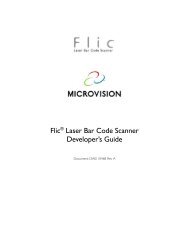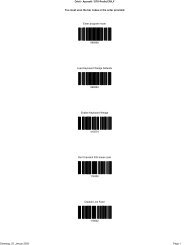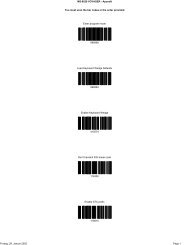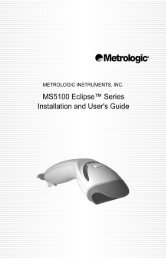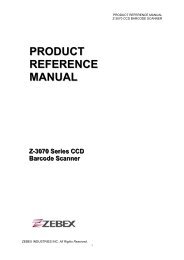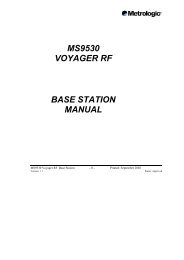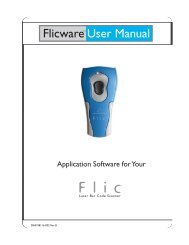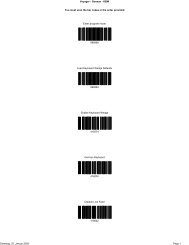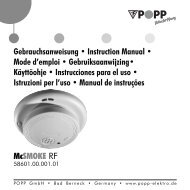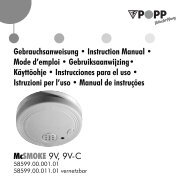MS9500 Voyager Series - Metrologic-Shop.de
MS9500 Voyager Series - Metrologic-Shop.de
MS9500 Voyager Series - Metrologic-Shop.de
Create successful ePaper yourself
Turn your PDF publications into a flip-book with our unique Google optimized e-Paper software.
PROGRAMMING MODES<br />
The <strong>MS9500</strong> <strong>Voyager</strong> has 3 mo<strong>de</strong>s of programming.<br />
� Bar Co<strong>de</strong>s<br />
<strong>Voyager</strong> or <strong>Voyager</strong> CG can be configured by scanning the bar co<strong>de</strong>s<br />
located in the MetroSelect ® Single-Line Programming Gui<strong>de</strong> (MLPN 00-<br />
02544). Please refer to this gui<strong>de</strong> for instructions. This manual can be<br />
downloa<strong>de</strong>d for FREE from <strong>Metrologic</strong>’s website (www.metrologic.com).<br />
� MetroSet ® 2<br />
This user-friendly Windows-based configuration program allows you to<br />
simply ‘point-and-click’ at the <strong>de</strong>sired scanner options. This program can be<br />
downloa<strong>de</strong>d for FREE from <strong>Metrologic</strong>’ website (www.metrologic.com), or<br />
set-up disks can be or<strong>de</strong>red by calling 1-800-ID-METRO.<br />
� Serial Programming<br />
This mo<strong>de</strong> of programming is i<strong>de</strong>al for OEM applications. This mo<strong>de</strong> gives<br />
the end-user the ability to send a series of commands using the serial port of<br />
the host system. The commands are equivalent to the numerical values of<br />
the bar co<strong>de</strong>s located in the MetroSelect Single-Line Programming Gui<strong>de</strong><br />
(MLPN 00-02544).<br />
How does Serial Programming work?<br />
1. Each command sent to the scanner is the ASCII representation of each<br />
numeral in the configuration bar co<strong>de</strong>. The entire numeric string is framed<br />
with an ASCII [stx] and an ASCII [etx].<br />
EXAMPLE #1:<br />
Command for Disabling Codabar<br />
Command = [stx]100104[etx]<br />
String Sent to Scanner = 02h 31h 30h 30h 31h 30h 34h 03h<br />
(All values are hexa<strong>de</strong>cimal).<br />
2. If the command sent to the scanner is valid, the scanner will respond with an<br />
[ack].<br />
3. If the command sent to the scanner in invalid, the scanner will respond with<br />
a [nak].<br />
NOTE: If this occurs, the end-user must start over at the very beginning of<br />
the configuration sequence. Re-transmitting the invalid command<br />
will not work, the user must start over.<br />
19