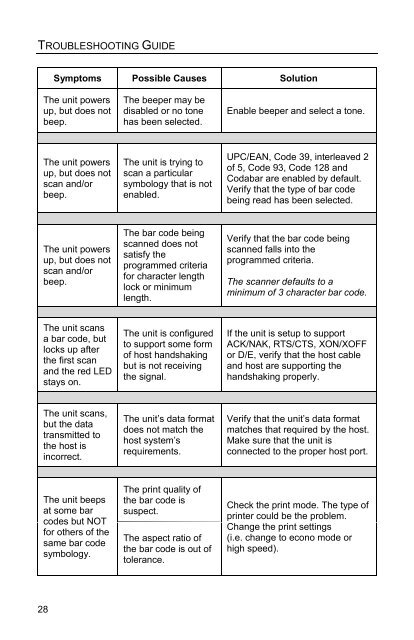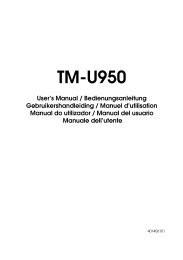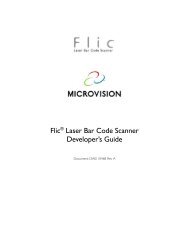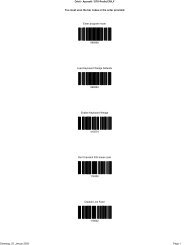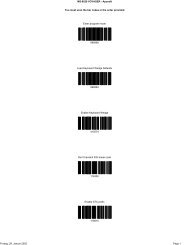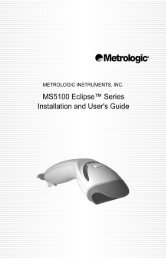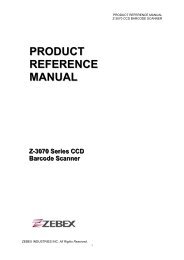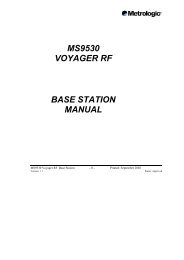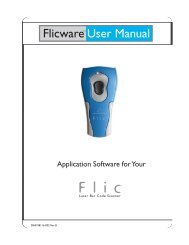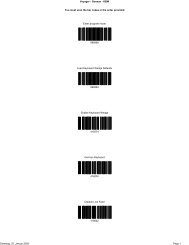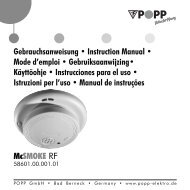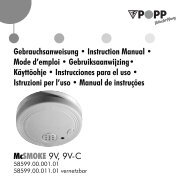MS9500 Voyager Series - Metrologic-Shop.de
MS9500 Voyager Series - Metrologic-Shop.de
MS9500 Voyager Series - Metrologic-Shop.de
Create successful ePaper yourself
Turn your PDF publications into a flip-book with our unique Google optimized e-Paper software.
TROUBLESHOOTING GUIDE<br />
28<br />
Symptoms Possible Causes Solution<br />
The unit powers<br />
up, but does not<br />
beep.<br />
The unit powers<br />
up, but does not<br />
scan and/or<br />
beep.<br />
The unit powers<br />
up, but does not<br />
scan and/or<br />
beep.<br />
The unit scans<br />
a bar co<strong>de</strong>, but<br />
locks up after<br />
the first scan<br />
and the red LED<br />
stays on.<br />
The unit scans,<br />
but the data<br />
transmitted to<br />
the host is<br />
incorrect.<br />
The unit beeps<br />
at some bar<br />
co<strong>de</strong>s but NOT<br />
for others of the<br />
same bar co<strong>de</strong><br />
symbology.<br />
The beeper may be<br />
disabled or no tone<br />
has been selected.<br />
The unit is trying to<br />
scan a particular<br />
symbology that is not<br />
enabled.<br />
The bar co<strong>de</strong> being<br />
scanned does not<br />
satisfy the<br />
programmed criteria<br />
for character length<br />
lock or minimum<br />
length.<br />
The unit is configured<br />
to support some form<br />
of host handshaking<br />
but is not receiving<br />
the signal.<br />
The unit’s data format<br />
does not match the<br />
host system’s<br />
requirements.<br />
The print quality of<br />
the bar co<strong>de</strong> is<br />
suspect.<br />
The aspect ratio of<br />
the bar co<strong>de</strong> is out of<br />
tolerance.<br />
Enable beeper and select a tone.<br />
UPC/EAN, Co<strong>de</strong> 39, interleaved 2<br />
of 5, Co<strong>de</strong> 93, Co<strong>de</strong> 128 and<br />
Codabar are enabled by <strong>de</strong>fault.<br />
Verify that the type of bar co<strong>de</strong><br />
being read has been selected.<br />
Verify that the bar co<strong>de</strong> being<br />
scanned falls into the<br />
programmed criteria.<br />
The scanner <strong>de</strong>faults to a<br />
minimum of 3 character bar co<strong>de</strong>.<br />
If the unit is setup to support<br />
ACK/NAK, RTS/CTS, XON/XOFF<br />
or D/E, verify that the host cable<br />
and host are supporting the<br />
handshaking properly.<br />
Verify that the unit’s data format<br />
matches that required by the host.<br />
Make sure that the unit is<br />
connected to the proper host port.<br />
Check the print mo<strong>de</strong>. The type of<br />
printer could be the problem.<br />
Change the print settings<br />
(i.e. change to econo mo<strong>de</strong> or<br />
high speed).