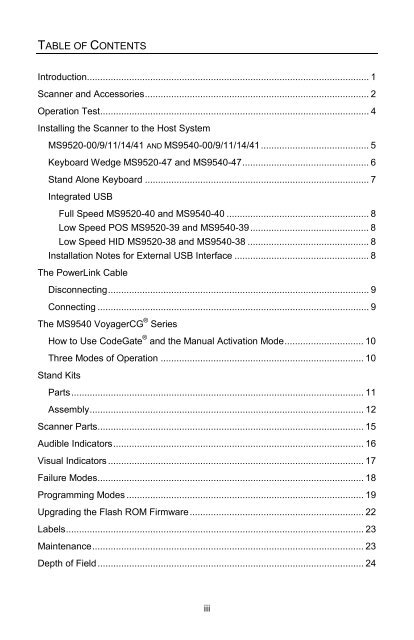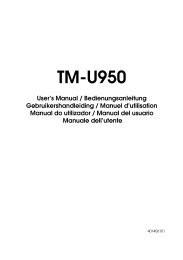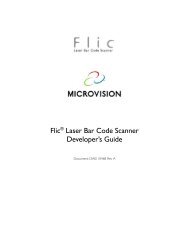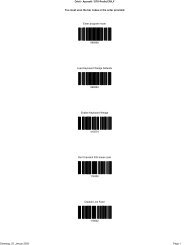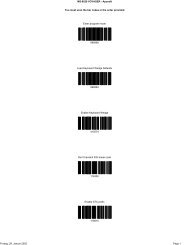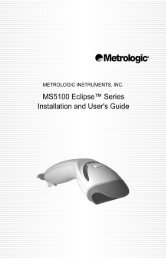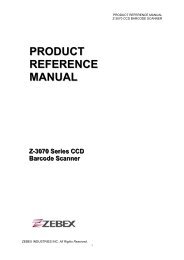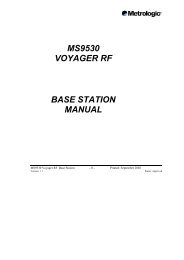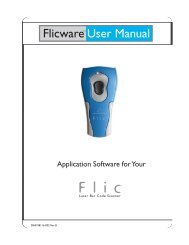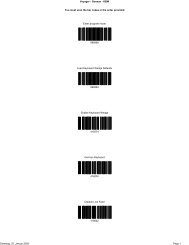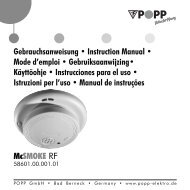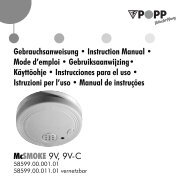MS9500 Voyager Series - Metrologic-Shop.de
MS9500 Voyager Series - Metrologic-Shop.de
MS9500 Voyager Series - Metrologic-Shop.de
Create successful ePaper yourself
Turn your PDF publications into a flip-book with our unique Google optimized e-Paper software.
TABLE OF CONTENTS<br />
Introduction........................................................................................................... 1<br />
Scanner and Accessories..................................................................................... 2<br />
Operation Test...................................................................................................... 4<br />
Installing the Scanner to the Host System<br />
MS9520-00/9/11/14/41 AND MS9540-00/9/11/14/41......................................... 5<br />
Keyboard Wedge MS9520-47 and MS9540-47................................................ 6<br />
Stand Alone Keyboard ..................................................................................... 7<br />
Integrated USB<br />
Full Speed MS9520-40 and MS9540-40 ...................................................... 8<br />
Low Speed POS MS9520-39 and MS9540-39............................................. 8<br />
Low Speed HID MS9520-38 and MS9540-38 .............................................. 8<br />
Installation Notes for External USB Interface ................................................... 8<br />
The PowerLink Cable<br />
Disconnecting................................................................................................... 9<br />
Connecting ....................................................................................................... 9<br />
The MS9540 <strong>Voyager</strong>CG ® <strong>Series</strong><br />
How to Use Co<strong>de</strong>Gate ® and the Manual Activation Mo<strong>de</strong>.............................. 10<br />
Three Mo<strong>de</strong>s of Operation ............................................................................. 10<br />
Stand Kits<br />
Parts............................................................................................................... 11<br />
Assembly........................................................................................................ 12<br />
Scanner Parts..................................................................................................... 15<br />
Audible Indicators............................................................................................... 16<br />
Visual Indicators ................................................................................................. 17<br />
Failure Mo<strong>de</strong>s..................................................................................................... 18<br />
Programming Mo<strong>de</strong>s .......................................................................................... 19<br />
Upgrading the Flash ROM Firmware.................................................................. 22<br />
Labels................................................................................................................. 23<br />
Maintenance....................................................................................................... 23<br />
Depth of Field..................................................................................................... 24<br />
iii