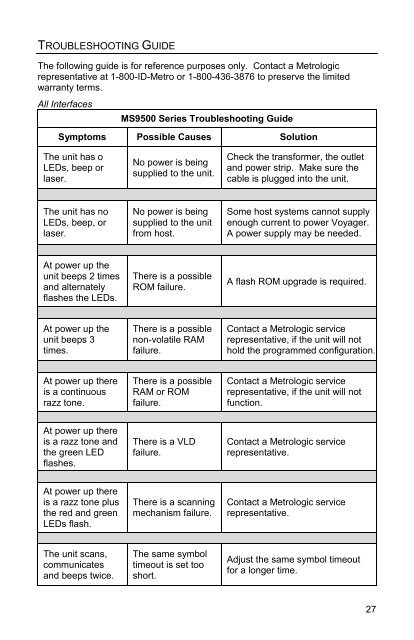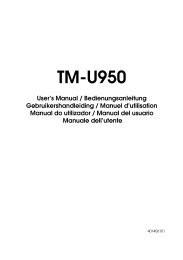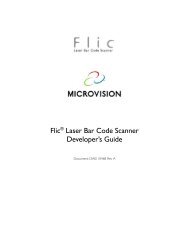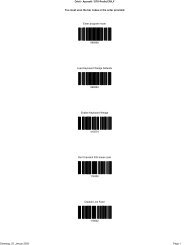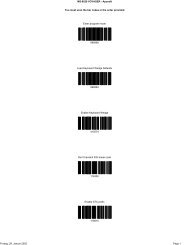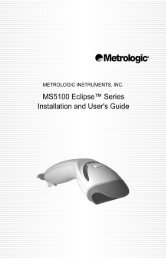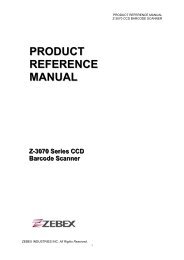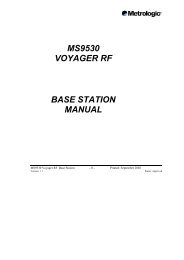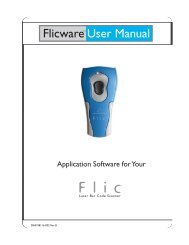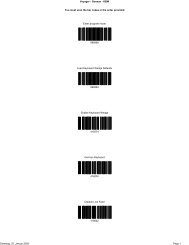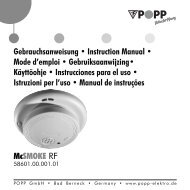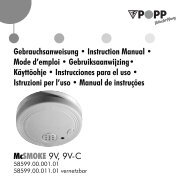MS9500 Voyager Series - Metrologic-Shop.de
MS9500 Voyager Series - Metrologic-Shop.de
MS9500 Voyager Series - Metrologic-Shop.de
Create successful ePaper yourself
Turn your PDF publications into a flip-book with our unique Google optimized e-Paper software.
TROUBLESHOOTING GUIDE<br />
The following gui<strong>de</strong> is for reference purposes only. Contact a <strong>Metrologic</strong><br />
representative at 1-800-ID-Metro or 1-800-436-3876 to preserve the limited<br />
warranty terms.<br />
All Interfaces<br />
<strong>MS9500</strong> <strong>Series</strong> Troubleshooting Gui<strong>de</strong><br />
Symptoms Possible Causes Solution<br />
The unit has o<br />
LEDs, beep or<br />
laser.<br />
The unit has no<br />
LEDs, beep, or<br />
laser.<br />
At power up the<br />
unit beeps 2 times<br />
and alternately<br />
flashes the LEDs.<br />
At power up the<br />
unit beeps 3<br />
times.<br />
At power up there<br />
is a continuous<br />
razz tone.<br />
At power up there<br />
is a razz tone and<br />
the green LED<br />
flashes.<br />
At power up there<br />
is a razz tone plus<br />
the red and green<br />
LEDs flash.<br />
The unit scans,<br />
communicates<br />
and beeps twice.<br />
No power is being<br />
supplied to the unit.<br />
No power is being<br />
supplied to the unit<br />
from host.<br />
There is a possible<br />
ROM failure.<br />
There is a possible<br />
non-volatile RAM<br />
failure.<br />
There is a possible<br />
RAM or ROM<br />
failure.<br />
There is a VLD<br />
failure.<br />
There is a scanning<br />
mechanism failure.<br />
The same symbol<br />
timeout is set too<br />
short.<br />
Check the transformer, the outlet<br />
and power strip. Make sure the<br />
cable is plugged into the unit.<br />
Some host systems cannot supply<br />
enough current to power <strong>Voyager</strong>.<br />
A power supply may be nee<strong>de</strong>d.<br />
A flash ROM upgra<strong>de</strong> is required.<br />
Contact a <strong>Metrologic</strong> service<br />
representative, if the unit will not<br />
hold the programmed configuration.<br />
Contact a <strong>Metrologic</strong> service<br />
representative, if the unit will not<br />
function.<br />
Contact a <strong>Metrologic</strong> service<br />
representative.<br />
Contact a <strong>Metrologic</strong> service<br />
representative.<br />
Adjust the same symbol timeout<br />
for a longer time.<br />
27