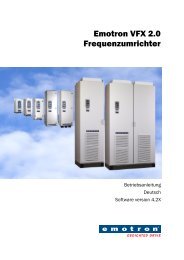Instruction manual - Emotron
Instruction manual - Emotron
Instruction manual - Emotron
Create successful ePaper yourself
Turn your PDF publications into a flip-book with our unique Google optimized e-Paper software.
Connect motor cables<br />
1. Remove the cable interface plate from the AC drive<br />
housing.<br />
2. Put the cables through the glands.<br />
3. Strip the cable according to Table 7.<br />
4. Connect the stripped cables to the respective motor<br />
terminal.<br />
5. Put the cable interface plate in place and secure with the<br />
fixing screws.<br />
6. Tighten the EMC gland with good electrical contact to<br />
the motor and brake chopper cable screens.<br />
Placing of motor cables<br />
Keep the motor cables as far away from other cables as<br />
possible, especially from control signals. The minimum<br />
distance between motor cables and control cables is 300<br />
mm.<br />
Avoid placing the motor cables in parallel with other cables.<br />
The power cables should cross other cables at an angle of<br />
90�.<br />
Long motor cables<br />
If the connection to the motor is longer than 100 m (for<br />
powers below 7.5 kW please contact CG Drives &<br />
Automation), it is possible that capacitive current peaks will<br />
cause tripping at overcurrent. Using output coils can prevent<br />
this. Contact the supplier for appropriate coils.<br />
Switching in motor cables<br />
Switching in the motor connections is not advisable. In the<br />
event that it cannot be avoided (e.g. emergency or<br />
maintenance switches) only switch if the current is zero. If<br />
this is not done, the AC drive can trip as a result of current<br />
peaks.<br />
3.3 Connection of motor and<br />
mains cables for model<br />
090 and up<br />
<strong>Emotron</strong> FDU48-090 and up, <strong>Emotron</strong> FDU69-<br />
090 and up<br />
To simplify the connection of thick motor and mains cables<br />
to the AC drive, the cable interface plate can be removed.<br />
Motor cable<br />
DC+, DC-, R (optional)<br />
Mains cable<br />
Fig. 23 Connecting motor and mains cables<br />
Clamps for screening<br />
Cable interface<br />
1. Remove the cable interface plate from the AC drive<br />
housing.<br />
2. Put the cables through the glands.<br />
3. Strip the cable according to Table 7.<br />
4. Connect the stripped cables to the respective mains/<br />
motor terminal.<br />
5. Fix the clamps on appropriate place and tighten the<br />
cable in the clamp with good electrical contact to the<br />
cable screen.<br />
6. Put the cable interface plate in place and secure with the<br />
fixing screws.<br />
22 Installation CG Drives & Automation, 01-5325-01r1