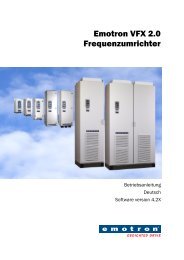Instruction manual - Emotron
Instruction manual - Emotron
Instruction manual - Emotron
Create successful ePaper yourself
Turn your PDF publications into a flip-book with our unique Google optimized e-Paper software.
7.2 Remote control functions<br />
Operation of the Run/Stop/Enable/Reset functions<br />
As default, all the run/stop/reset related commands are<br />
programmed for remote operation via the inputs on the<br />
terminal strip (terminals 1-22) on the control board. With<br />
the function “Run/Stp Ctrl” [215] and “Reset Control”<br />
[216], this can be selected for keyboard or serial communication<br />
control.<br />
NOTE: The examples in this paragraph do not cover all<br />
possibilities. Only the most relevant combinations are<br />
given. The starting point is always the default setting<br />
(factory) of the AC drive.<br />
Default settings of the Run/Stop/<br />
Enable/Reset functions<br />
The default settings are shown in Fig. 39. In this example<br />
the AC drive is started and stopped with DigIn 2 and a reset<br />
after trip can be given with DigIn 8.<br />
RunR<br />
Reset<br />
+24 V<br />
Fig. 39 Default setting Run/Reset commands<br />
The inputs are default set for level-control. The rotation is<br />
determined by the setting of the digital inputs.<br />
X1<br />
1<br />
2<br />
3<br />
4<br />
5<br />
6<br />
7<br />
8<br />
9<br />
10<br />
11<br />
X<br />
12<br />
13<br />
14<br />
15<br />
16<br />
17<br />
18<br />
19<br />
20<br />
21<br />
22<br />
Enable and Stop functions<br />
Both functions can be used separately or simultaneously.<br />
The choice of which function is to be used depends on the<br />
application and the control mode of the inputs (Level/Edge<br />
[21A]).<br />
NOTE: In Edge mode, at least one digital input must be<br />
programmed to “stop”, because the Run commands are<br />
only able to start the AC drive.<br />
Enable<br />
Input must be active (HI) to allow any Run signal. If the<br />
input is made LOW, the output of the AC drive is<br />
immediately disabled and the motor will coast.<br />
CAUTION!<br />
If the Enable function is not programmed to a<br />
digital input, it is considered to be active<br />
internally.<br />
Stop<br />
If the input is low then the AC drive will stop according to<br />
the selected stop mode set in menu [33B] “Stop Mode”. Fig.<br />
40 shows the function of the Enable and the Stop input and<br />
the Stop Mode=Decel [33B].<br />
To run the input must be high.<br />
NOTE: Stop Mode=Coast [33B] will give the same<br />
behaviour as the Enable input.<br />
Fig. 40 Functionality of the Stop and Enable input<br />
42 Main Features CG Drives & Automation, 01--5325-01r1<br />
!<br />
STOP<br />
(STOP=DECEL)<br />
OUTPUT<br />
SPEED<br />
ENABLE<br />
OUTPUT<br />
SPEED<br />
(06-F104_NG)<br />
(or if Spinstart is selected)<br />
t<br />
t