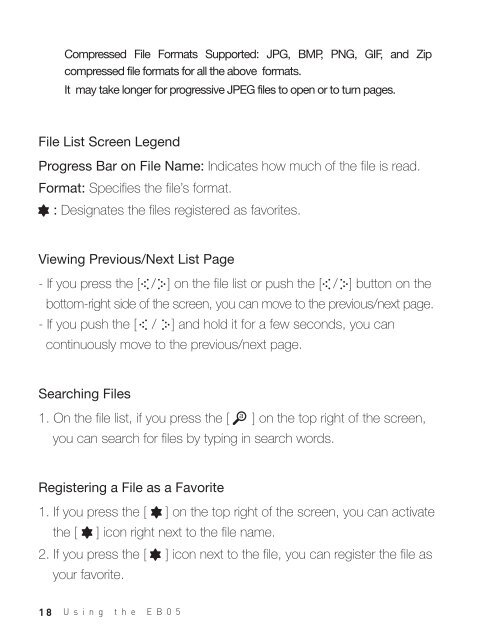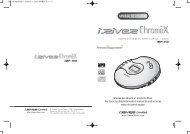You also want an ePaper? Increase the reach of your titles
YUMPU automatically turns print PDFs into web optimized ePapers that Google loves.
File List Screen Legend<br />
Progress Bar on File Name: Indicates how much of the file is read.<br />
Format: Specifies the file’s format.<br />
: Designates the files registered as favorites.<br />
Viewing Previous/Next List Page<br />
- If you press the [ / ] on the file list or push the [ / ] button on the<br />
bottom-right side of the screen, you can move to the previous/next page.<br />
- If you push the [ / ] and hold it for a few seconds, you can<br />
continuously move to the previous/next page.<br />
Searching Files<br />
1. On the file list, if you press the [ ] on the top right of the screen,<br />
you can search for files by typing in search words.<br />
Registering a File as a Favorite<br />
1. If you press the [ ] on the top right of the screen, you can activate<br />
the [ ] icon right next to the file name.<br />
2. If you press the [ ] icon next to the file, you can register the file as<br />
your favorite.<br />
18<br />
Compressed File Formats Supported: JPG, BMP, PNG, GIF, and Zip<br />
compressed file formats for all the above formats.<br />
It may take longer for progressive JPEG files to open or to turn pages.<br />
Using the EB05