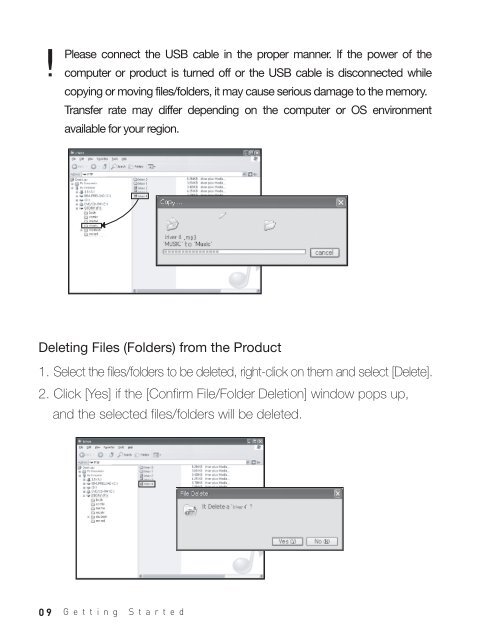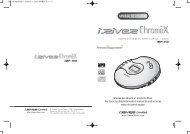You also want an ePaper? Increase the reach of your titles
YUMPU automatically turns print PDFs into web optimized ePapers that Google loves.
Please connect the USB cable in the proper manner. If the power of the<br />
computer or product is turned off or the USB cable is disconnected while<br />
copying or moving files/folders, it may cause serious damage to the memory.<br />
Transfer rate may differ depending on the computer or OS environment<br />
available for your region.<br />
Deleting Files (Folders) from the Product<br />
1. Select the files/folders to be deleted, right-click on them and select [Delete].<br />
2. Click [Yes] if the [Confirm File/Folder Deletion] window pops up,<br />
and the selected files/folders will be deleted.<br />
09 Getting Started