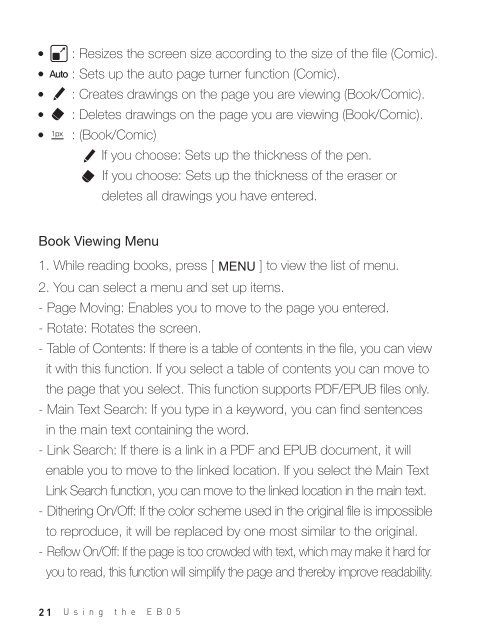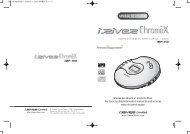You also want an ePaper? Increase the reach of your titles
YUMPU automatically turns print PDFs into web optimized ePapers that Google loves.
: Resizes the screen size according to the size of the file (Comic).<br />
Auto : Sets up the auto page turner function (Comic).<br />
: Creates drawings on the page you are viewing (Book/Comic).<br />
: Deletes drawings on the page you are viewing (Book/Comic).<br />
: (Book/Comic)<br />
If you choose: Sets up the thickness of the pen.<br />
If you choose: Sets up the thickness of the eraser or<br />
deletes all drawings you have entered.<br />
Book Viewing Menu<br />
1. While reading books, press [ ] to view the list of menu.<br />
2. You can select a menu and set up items.<br />
- Page Moving: Enables you to move to the page you entered.<br />
- Rotate: Rotates the screen.<br />
- Table of Contents: If there is a table of contents in the file, you can view<br />
it with this function. If you select a table of contents you can move to<br />
the page that you select. This function supports PDF/EPUB files only.<br />
- Main Text Search: If you type in a keyword, you can find sentences<br />
in the main text containing the word.<br />
- Link Search: If there is a link in a PDF and EPUB document, it will<br />
enable you to move to the linked location. If you select the Main Text<br />
Link Search function, you can move to the linked location in the main text.<br />
- Dithering On/Off: If the color scheme used in the original file is impossible<br />
to reproduce, it will be replaced by one most similar to the original.<br />
- Reflow On/Off: If the page is too crowded with text, which may make it hard for<br />
you to read, this function will simplify the page and thereby improve readability.<br />
21 Using the EB05