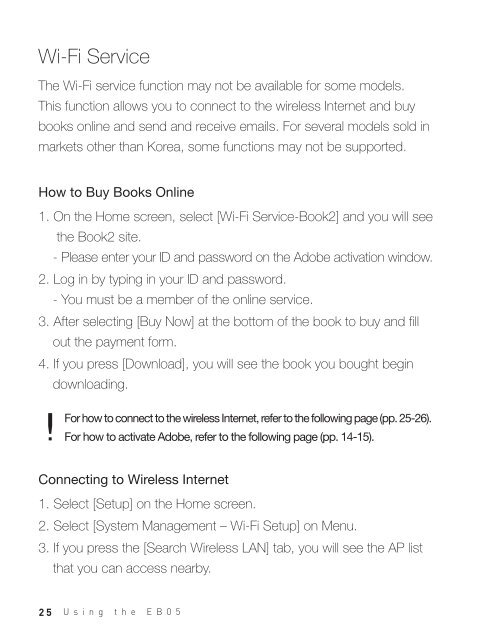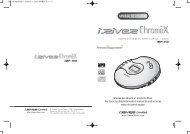You also want an ePaper? Increase the reach of your titles
YUMPU automatically turns print PDFs into web optimized ePapers that Google loves.
Wi-Fi Service<br />
The Wi-Fi service function may not be available for some models.<br />
This function allows you to connect to the wireless Internet and buy<br />
books online and send and receive emails. For several models sold in<br />
markets other than Korea, some functions may not be supported.<br />
How to Buy Books Online<br />
1. On the Home screen, select [Wi-Fi Service-Book2] and you will see<br />
the Book2 site.<br />
- Please enter your ID and password on the Adobe activation window.<br />
2. Log in by typing in your ID and password.<br />
- You must be a member of the online service.<br />
3. After selecting [Buy Now] at the bottom of the book to buy and fill<br />
out the payment form.<br />
4. If you press [Download], you will see the book you bought begin<br />
downloading.<br />
For how to connect to the wireless Internet, refer to the following page (pp. 25-26).<br />
For how to activate Adobe, refer to the following page (pp. 14-15).<br />
Connecting to Wireless Internet<br />
1. Select [Setup] on the Home screen.<br />
2. Select [System Management – Wi-Fi Setup] on Menu.<br />
3. If you press the [Search Wireless LAN] tab, you will see the AP list<br />
that you can access nearby.<br />
25 Using the EB05