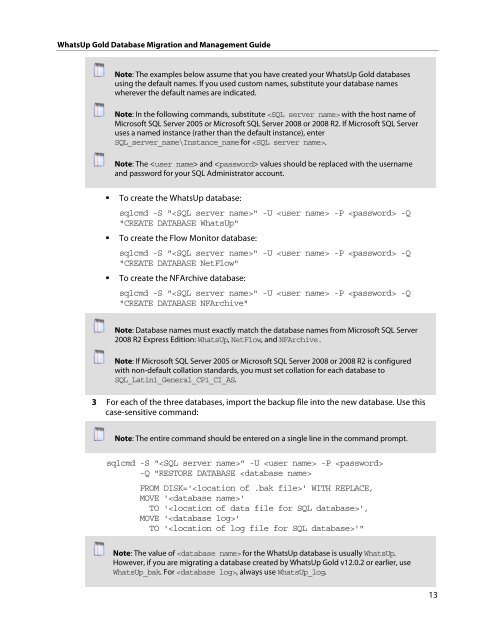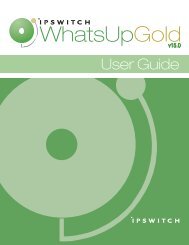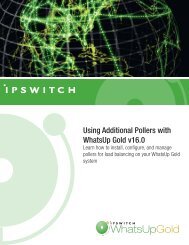WhatsUp Gold v16.0 - Ipswitch Documentation Server
WhatsUp Gold v16.0 - Ipswitch Documentation Server
WhatsUp Gold v16.0 - Ipswitch Documentation Server
Create successful ePaper yourself
Turn your PDF publications into a flip-book with our unique Google optimized e-Paper software.
<strong>WhatsUp</strong> <strong>Gold</strong> Database Migration and Management Guide<br />
Note: The examples below assume that you have created your <strong>WhatsUp</strong> <strong>Gold</strong> databases<br />
using the default names. If you used custom names, substitute your database names<br />
wherever the default names are indicated.<br />
Note: In the following commands, substitute with the host name of<br />
Microsoft SQL <strong>Server</strong> 2005 or Microsoft SQL <strong>Server</strong> 2008 or 2008 R2. If Microsoft SQL <strong>Server</strong><br />
uses a named instance (rather than the default instance), enter<br />
SQL_server_name\Instance_name for .<br />
Note: The and values should be replaced with the username<br />
and password for your SQL Administrator account.<br />
� To create the <strong>WhatsUp</strong> database:<br />
sqlcmd -S "" -U -P -Q<br />
"CREATE DATABASE <strong>WhatsUp</strong>"<br />
� To create the Flow Monitor database:<br />
sqlcmd -S "" -U -P -Q<br />
"CREATE DATABASE NetFlow"<br />
� To create the NFArchive database:<br />
sqlcmd -S "" -U -P -Q<br />
"CREATE DATABASE NFArchive"<br />
Note: Database names must exactly match the database names from Microsoft SQL <strong>Server</strong><br />
2008 R2 Express Edition: <strong>WhatsUp</strong>, NetFlow, and NFArchive.<br />
Note: If Microsoft SQL <strong>Server</strong> 2005 or Microsoft SQL <strong>Server</strong> 2008 or 2008 R2 is configured<br />
with non-default collation standards, you must set collation for each database to<br />
SQL_Latin1_General_CP1_CI_AS.<br />
3 For each of the three databases, import the backup file into the new database. Use this<br />
case-sensitive command:<br />
Note: The entire command should be entered on a single line in the command prompt.<br />
sqlcmd -S "" -U -P <br />
-Q "RESTORE DATABASE <br />
FROM DISK='' WITH REPLACE,<br />
MOVE ''<br />
TO '',<br />
MOVE ''<br />
TO ''"<br />
Note: The value of for the <strong>WhatsUp</strong> database is usually <strong>WhatsUp</strong>.<br />
However, if you are migrating a database created by <strong>WhatsUp</strong> <strong>Gold</strong> v12.0.2 or earlier, use<br />
<strong>WhatsUp</strong>_bak. For , always use <strong>WhatsUp</strong>_log.<br />
13