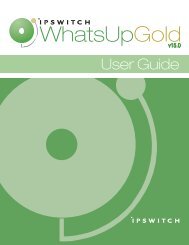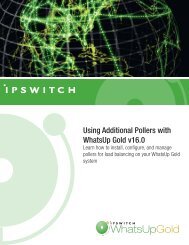WhatsUp Gold v16.0 - Ipswitch Documentation Server
WhatsUp Gold v16.0 - Ipswitch Documentation Server
WhatsUp Gold v16.0 - Ipswitch Documentation Server
Create successful ePaper yourself
Turn your PDF publications into a flip-book with our unique Google optimized e-Paper software.
<strong>WhatsUp</strong> <strong>Gold</strong> Database Migration and Management Guide<br />
10 Enter the username and password for the new SQL login and click Connect.<br />
11 Restart IIS.<br />
Important: After completing the migration to a limited permissions model, we highly<br />
recommend you create new backups for each of the application databases. Database<br />
backups created prior to this event can no longer be restored using the main <strong>WhatsUp</strong> <strong>Gold</strong><br />
application and after restoration, the SQL login used by <strong>WhatsUp</strong> <strong>Gold</strong> must be re-assigned<br />
to the dbo user in the databases. Database backups made after this event can be restored<br />
using the main <strong>WhatsUp</strong> <strong>Gold</strong> application and will not require modifications to the dbo user.<br />
25