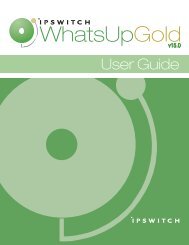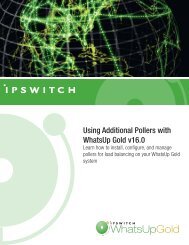WhatsUp Gold v16.0 - Ipswitch Documentation Server
WhatsUp Gold v16.0 - Ipswitch Documentation Server
WhatsUp Gold v16.0 - Ipswitch Documentation Server
You also want an ePaper? Increase the reach of your titles
YUMPU automatically turns print PDFs into web optimized ePapers that Google loves.
CHAPTER 3<br />
Using a Limited Rights Account with<br />
<strong>WhatsUp</strong> <strong>Gold</strong><br />
In This Chapter<br />
Limited Rights: Overview ................................................................................. 18<br />
Limited Rights: Default SQL Express ............................................................ 19<br />
Limited Rights: Local SQL <strong>Server</strong> ................................................................... 21<br />
Limited Rights: Remote SQL <strong>Server</strong> ............................................................. 26<br />
Limited Rights: Denying access to other databases .............................. 29<br />
Limited Rights: Overview<br />
The following procedures instruct you on how to create or modify an SQL login for use by<br />
<strong>WhatsUp</strong> <strong>Gold</strong> depending on your database configuration. Please note the following:<br />
� This content assumes you have already installed <strong>WhatsUp</strong> <strong>Gold</strong> and have already<br />
begun collecting network data. If you have not yet installed the software, do so<br />
before proceeding.<br />
� These instructions are valid for all editions of SQL <strong>Server</strong> and for all currentlysupported<br />
versions of SQL <strong>Server</strong> (2005, 2008, and 2008 R2).<br />
� The commands to create the SQL login, assign rights and database permissions<br />
should be run as a user who is a member of the sysadmin fixed server role.<br />
� These commands can be executed using the SQLCMD utility, delivered with the<br />
<strong>WhatsUp</strong> <strong>Gold</strong> install or can be run by a database administrator with the necessary<br />
permissions. See Executing SQL statements against the <strong>WhatsUp</strong> <strong>Gold</strong> database<br />
http://whatsupgold.force.com/kb/articles/FAQ/How-To-Executing-SQL-statementsagainst-the-<strong>WhatsUp</strong>-<strong>Gold</strong>-database-1307717774087<br />
for information on executing<br />
SQL statements using SQLCMD.<br />
By default, the three application databases are named <strong>WhatsUp</strong>, Netflow, and NFArchive. If<br />
you have chosen alternate names for your application databases, you will need to enter the<br />
correct names in place of these in the SQL commands within the following procedures.<br />
We recommend naming the SQL login <strong>WhatsUp</strong><strong>Gold</strong>_User to provide an easily<br />
distinguishable name for the login, but you are free to assign whatever label you would<br />
prefer to the login.<br />
Additionally, we recommend granting the CREATE ANY DATABASE and VIEW SERVER STATE<br />
server permissions to the SQL login. This allows the application to create additional<br />
18